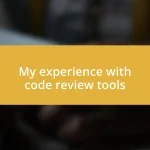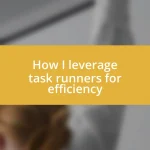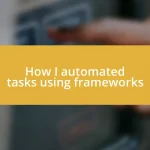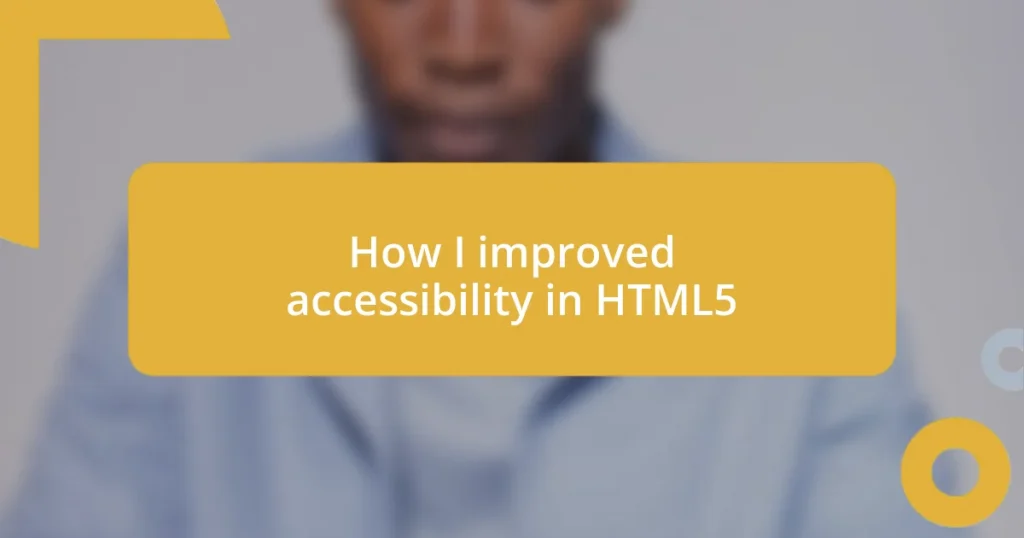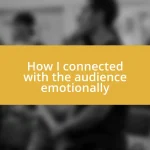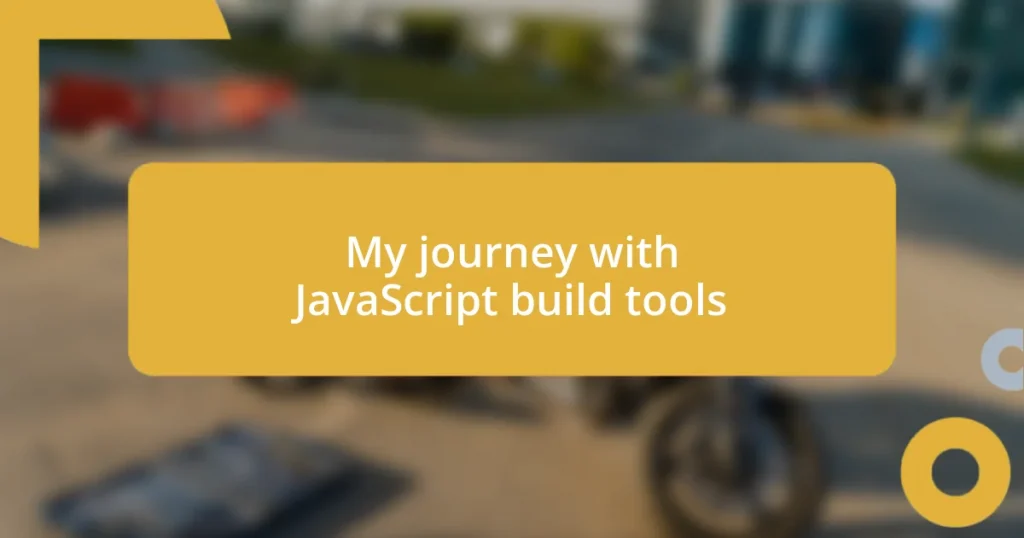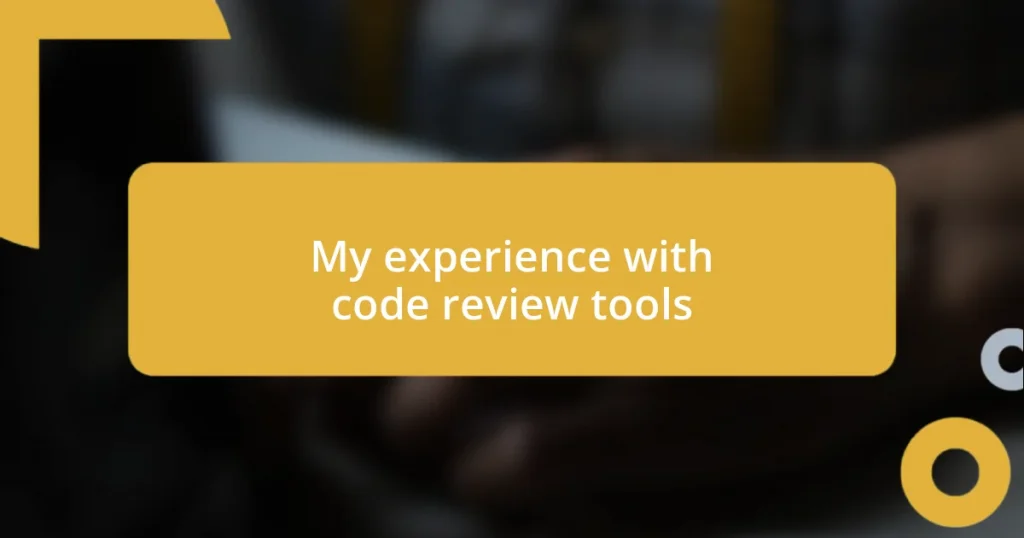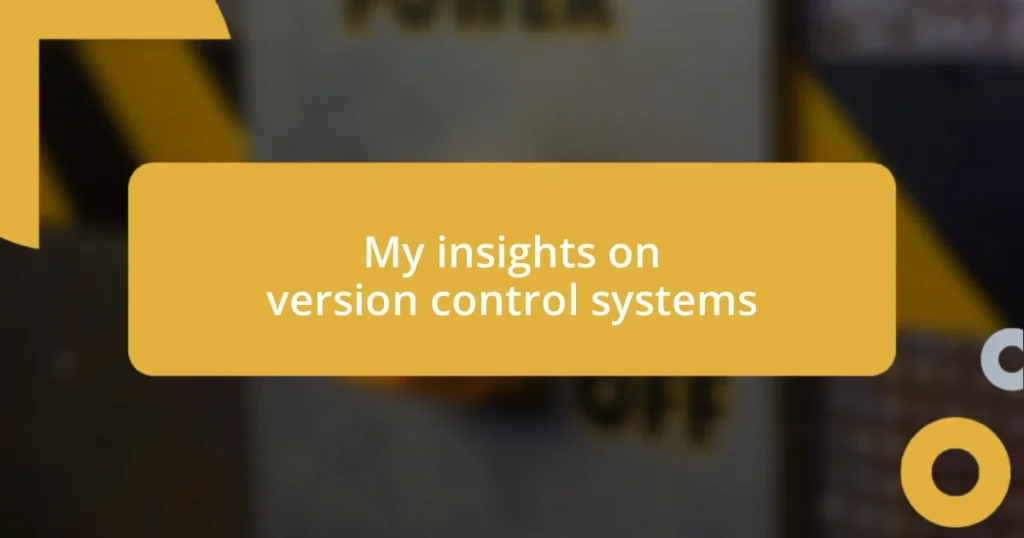Key takeaways:
- Understanding and implementing web accessibility principles, such as WCAG guidelines, enhances user experience and promotes inclusivity for all users.
- Utilizing semantic HTML elements and ARIA roles significantly improves accessibility, creating a more intuitive interaction for users with disabilities.
- Testing accessibility with tools like WAVE and color contrast analyzers reveals crucial insights that lead to effective design improvements, making the web more accessible for everyone.

Understanding web accessibility principles
Understanding web accessibility principles is essential if we want to create inclusive experiences for all users. I remember working on a project where we faced challenges with color contrast that affected users with visual impairments. It really struck me how something as simple as font color could create barriers—wouldn’t you want to ensure everyone could navigate your site effortlessly?
Accessibility goes beyond compliance; it’s about empathy. I often ask myself, how would I feel if I couldn’t access information as easily as others? This perspective drives the need for practices like semantic HTML and proper use of ARIA (Accessible Rich Internet Applications) roles, which facilitate navigation for screen readers. It’s about creating environments where everyone, regardless of ability, can feel welcome.
When I first learned about the principles of the Web Content Accessibility Guidelines (WCAG), I found them enlightening. They encompass concepts like perceivability, operability, understandability, and robustness. Each principle felt like a crucial puzzle piece, and together, they illustrated the importance of designing with awareness. Have you ever considered how these guidelines could transform your web projects? Seeing the difference in user experience can be an inspiring motivator to implement these principles actively.
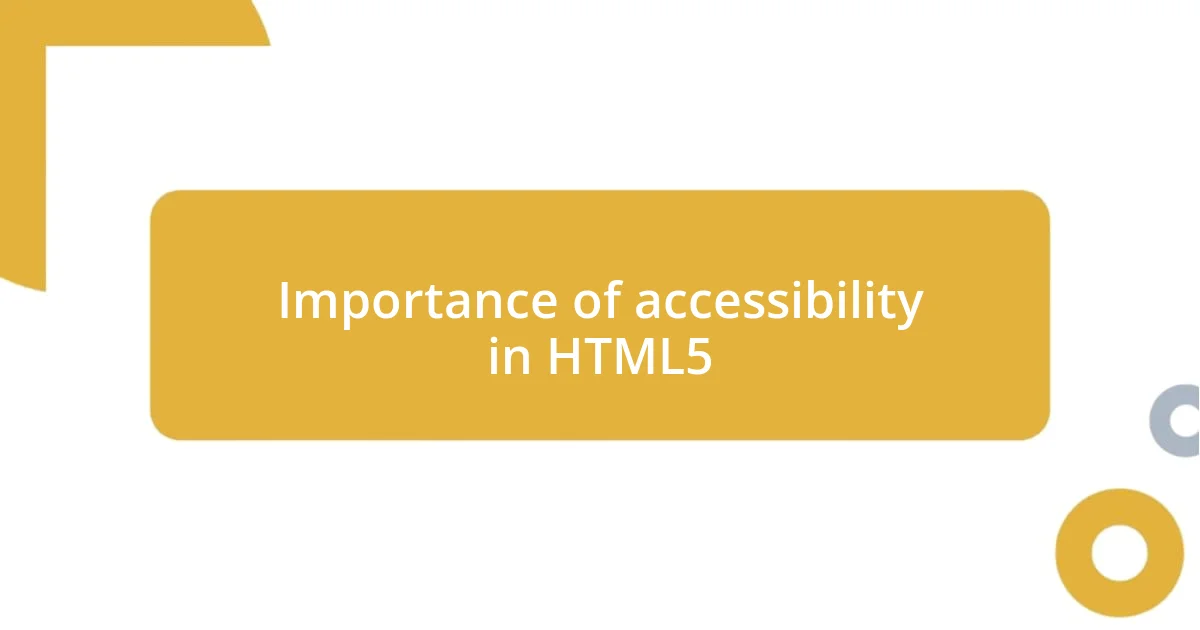
Importance of accessibility in HTML5
Accessibility is not just a checkbox; it’s the foundation of an inclusive web environment. In my journey as a web developer, I encountered a situation where a visually impaired friend struggled to use a site I built. It was heartbreaking to realize that my work didn’t consider their needs. This experience reinforced my belief that accessibility isn’t merely about coding; it’s a commitment to ensuring every user can experience the web fully.
- Enhances user experience for everyone, not just those with disabilities.
- Expands audience reach, creating a more diverse user base.
- Improves SEO, as accessible sites tend to perform better in search engines.
- Encourages a culture of inclusivity in web design.
- Complies with legal requirements, reducing the risk of lawsuits.
This understanding motivates me to adopt practices like semantic tags and ARIA attributes that enhance not just compliance, but actually improve functionality. Imagine a site where all users can seamlessly interact, regardless of their abilities—there’s something truly rewarding about that realization.
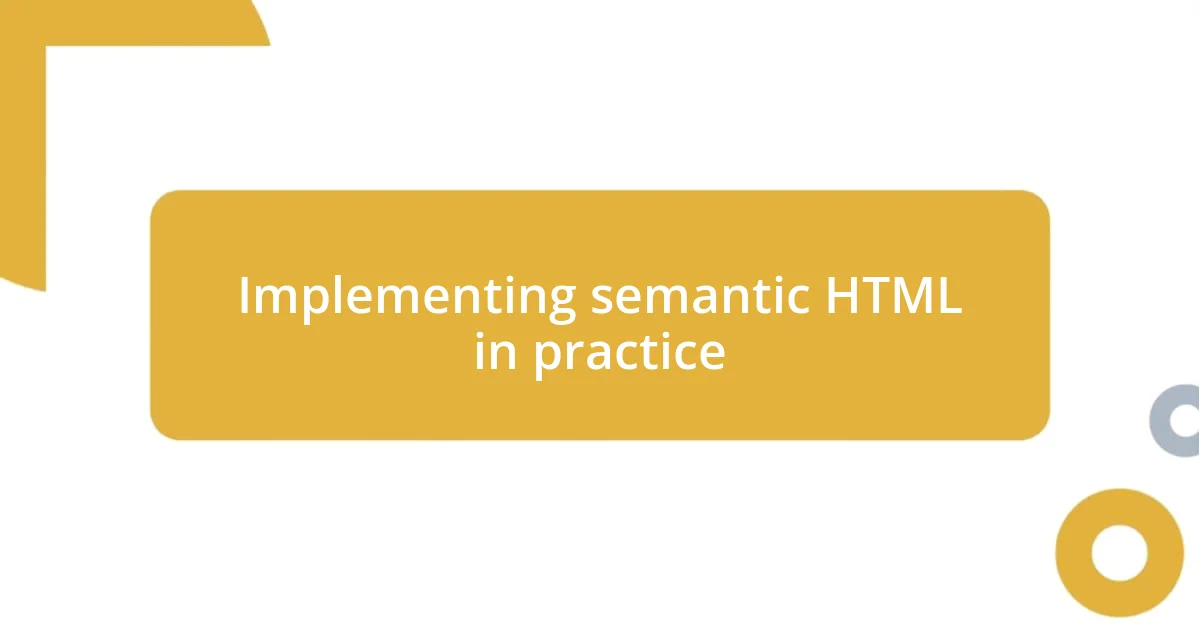
Implementing semantic HTML in practice
Implementing semantic HTML is a game-changer in web accessibility. For instance, when I started using elements like <header>, <nav>, and <article>, I noticed a significant improvement in how screen readers interpreted content. One particular instance stands out: I revamped a blog site, and the positive feedback from users, particularly those relying on assistive technology, was incredibly fulfilling. It felt great knowing that my choices allowed them to navigate with confidence.
There’s a world of difference in how users experience a site when it’s designed with semantic HTML. Take, for example, the use of <section> and <aside> elements. These tags provide structure and context, making it clearer for individuals with cognitive disabilities. When I added these elements, users expressed how they could follow the main content more easily, which reminded me just how essential clarity is in design. It’s truly enlightening to witness how simple changes can lead to profound impacts.
Another crucial aspect is the need for proper heading hierarchy. In earlier projects, I often used styles for visual appeal, but that often compromised accessibility. Once I started applying headings like <h1>, <h2>, and so forth in a logical order, the user experience improved dramatically. A friend relied on a screen reader and shared how much easier it was for them to access information quickly. Hearing that made me appreciate the profound effect semantics can have on usability for those navigating the web differently.
| Semantic HTML Element | Description |
|---|---|
| <header> | Defines introductory content for a page or section. |
| <nav> | Indicates navigation links. |
| <article> | Represents an independent piece of content. |
| <section> | Groups thematic content together. |
| <aside> | Contains content related to the main content but is separate from it. |
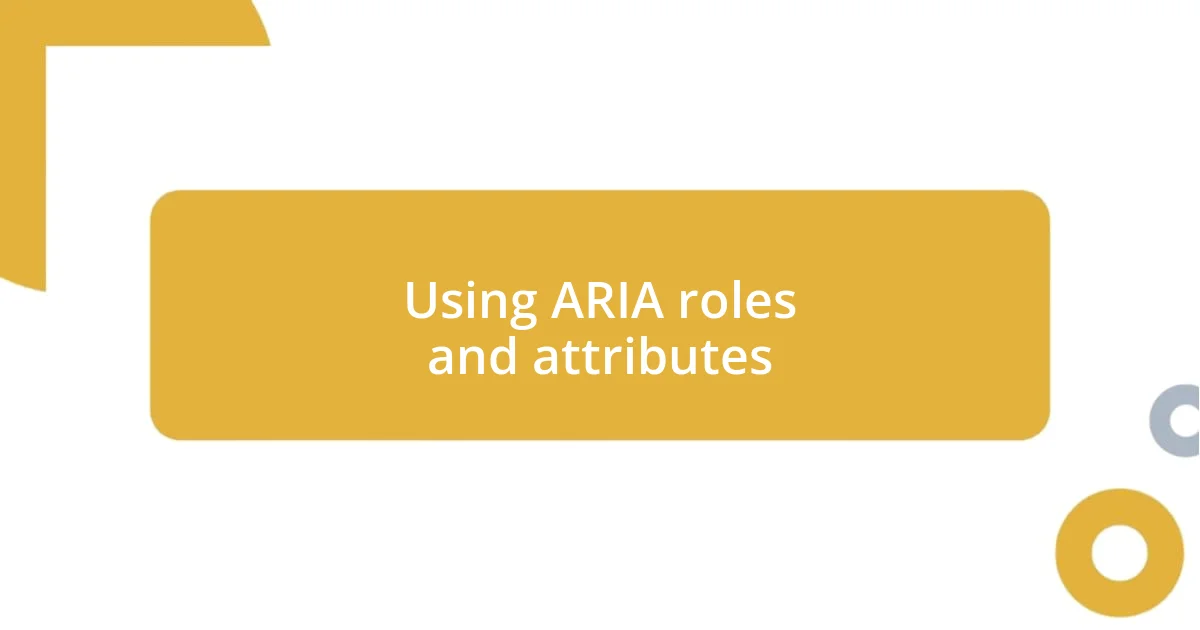
Using ARIA roles and attributes
In my experience, using ARIA (Accessible Rich Internet Applications) roles and attributes is crucial for enhancing accessibility, particularly for dynamic content. I vividly remember a project where I implemented the role="button" attribute on a custom element that didn’t have a semantic role. The feedback from users with screen readers was overwhelmingly positive; they felt empowered to interact with features they previously struggled to access. I realized then that ARIA is not just an afterthought; it’s a bridge that connects all users to a website’s functionality.
One lesson I learned was the importance of using ARIA attributes wisely. Take the aria-live attribute, which I used on a live-update section of an app. It allows screen readers to announce changes without requiring the user to focus on that part of the page. The first time I saw a user with a screen reader react to these updates instantly, I felt a surge of gratification. It was a moment that underscored how thoughtful implementation of ARIA roles can significantly elevate the user experience and ensure that everyone feels included.
However, it’s essential to remember that ARIA is not a replacement for semantic HTML. I once mistakenly overused ARIA roles, thinking it would fix issues caused by improper semantic structure. Instead, I found that it led to a confusing experience for users who relied on assistive technology. This taught me a valuable lesson: while ARIA is a powerful tool, it should complement semantic HTML, making the web not just accessible but also intuitive. Have you ever reflected on how small adjustments can resonate so deeply with users? That realization has continually inspired my journey in web development.
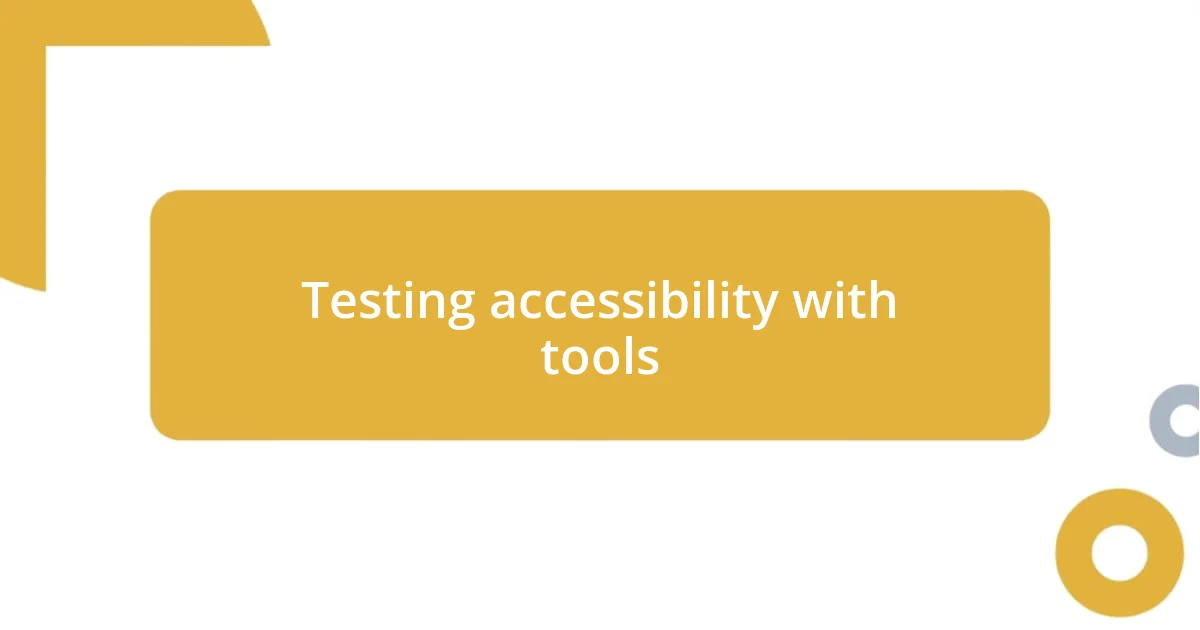
Testing accessibility with tools
Testing accessibility using various tools has opened my eyes to the profound impact these resources can have on web design. I remember grappling with an issue on a site where colors weren’t sufficiently contrasted, leading to frustration for users with visual impairments. When I ran the design through accessibility checkers like WAVE and AXE, the results were immediate and illuminating. I realized that these tools not only identify issues but also provide actionable recommendations, making them invaluable in my workflow.
I’ve also enjoyed experimenting with screen reader simulations during testing. It’s fascinating to see how a simple layout change affects the overall navigation experience. Just last week, while testing a new feature, I discovered that our dropdown menus didn’t announce their options correctly. This discovery was thrilling because it sparked a discussion within my team about how to refine those menus, ensuring they’re intuitive and accessible for everyone. Have you ever felt that rush of satisfaction when fixing an overlooked detail that makes a real difference for others? That’s what keeps me motivated to continuously improve.
Another tool I’ve found helpful is color contrast analyzers. These tools provide a quick way to assess whether color combinations meet accessibility standards. When I redesigned a newsletter, the analyzer revealed that my initial color choices fell short. Adjusting them not only improved compliance but also enhanced readability, which is crucial for all users. The joy that comes from creating an environment where everyone can engage comfortably is what I strive for. Do you remember the last time a simple change made your work more accessible? It’s a rewarding journey, and I can’t recommend leveraging these tools enough.

Case studies of accessibility improvements
In one memorable project, I helped redesign an e-commerce website, focusing on keyboard navigation for accessibility. A user, who previously struggled with mouse navigation due to motor impairments, shared how the changes allowed them to shop independently for the first time. Witnessing that user’s joy made me realize the transformative power of ensuring even the simplest interactions are seamless. Have you ever considered how keyboard accessibility can be the key that unlocks a user’s online experience?
Another instance that stands out involved reworking an information-heavy landing page to enhance its readability. I conducted user testing and discovered that certain sections were overwhelming for individuals with cognitive disabilities. By breaking text into smaller chunks and adding visual cues, I noticed a significant lift in user engagement during follow-up sessions. Isn’t it fascinating how modifying layout and design can drastically improve comprehension and user satisfaction?
I also recall a time when I participated in an accessibility audit for an online educational platform. We found that the instructional videos lacked captions, which alienated users with hearing impairments. After integrating captions and audio descriptions, feedback from the community changed dramatically. Many users expressed gratitude and mentioned feeling included for the first time. This experience reinforced my belief that accessibility is not just a checkbox; it’s about fostering an inviting space for all. Have you experienced similar shifts when implementing accessibility improvements?