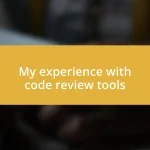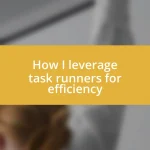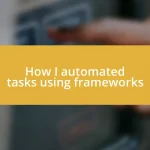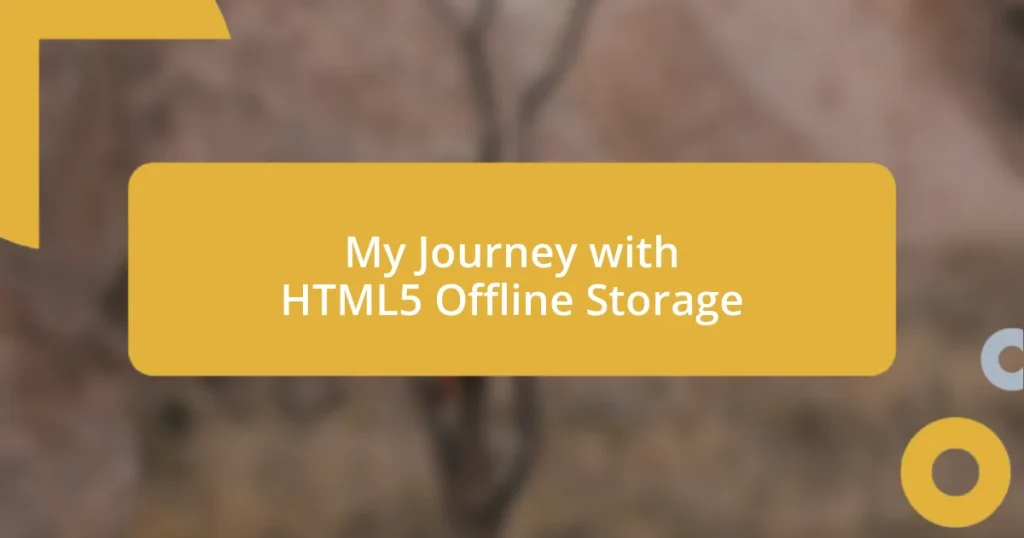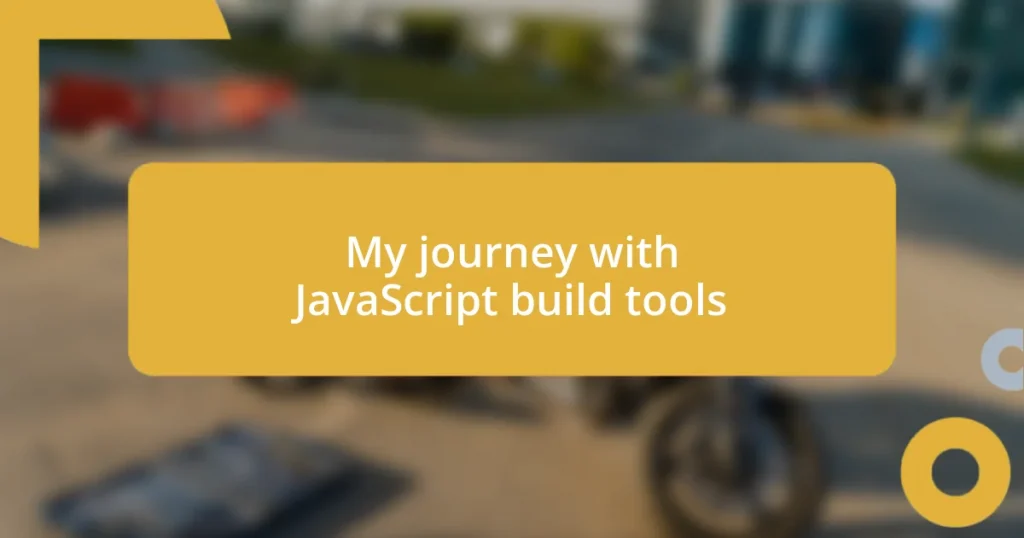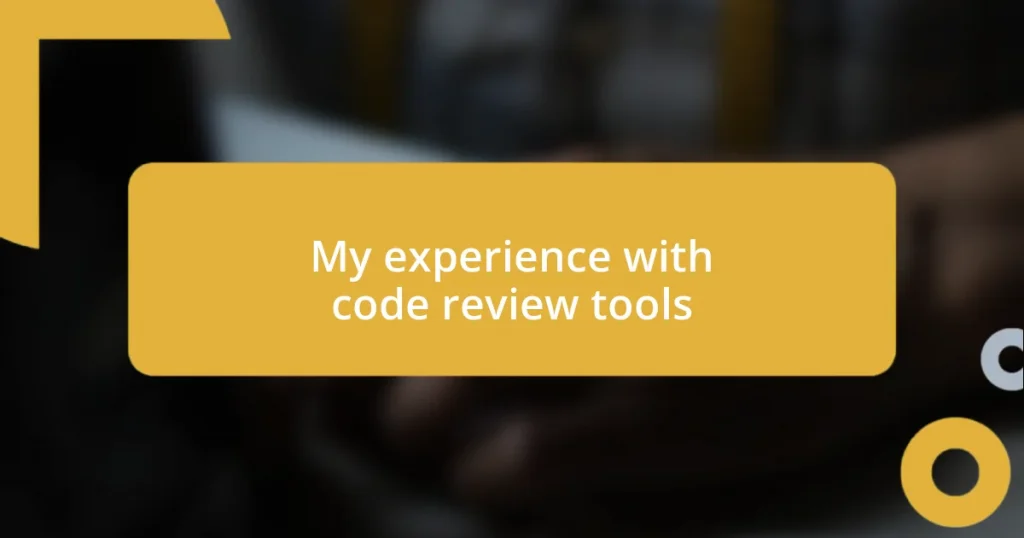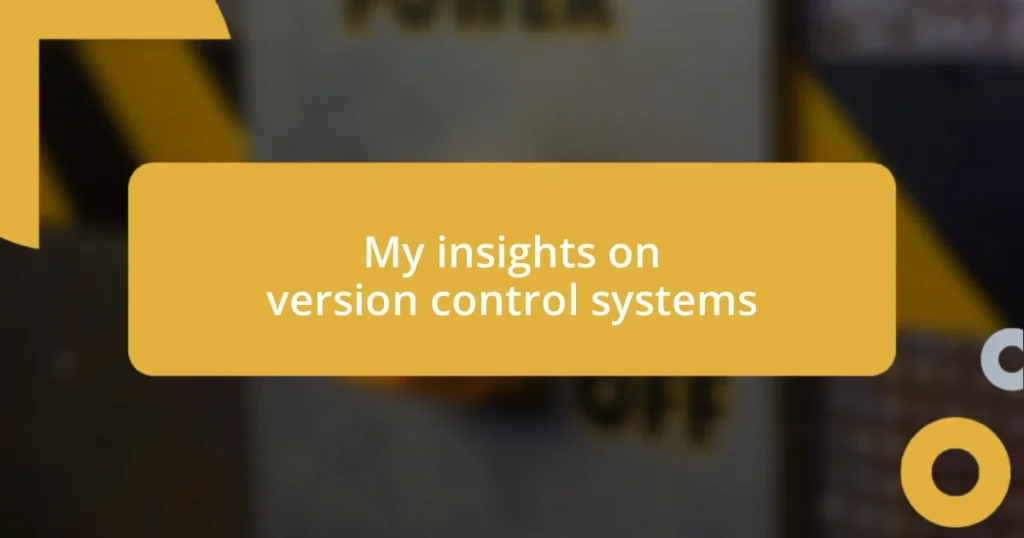Key takeaways:
- HTML5 offline storage, including Local Storage and IndexedDB, enhances user experience by allowing data access without internet connectivity and preserving user inputs.
- Key advantages of offline storage include improved performance, seamless interactions, increased data safety, and the ability to create customizable user experiences.
- Best practices for offline storage involve managing data size, handling updates effectively to prevent conflicts, and implementing regular data cleaning to maintain performance.
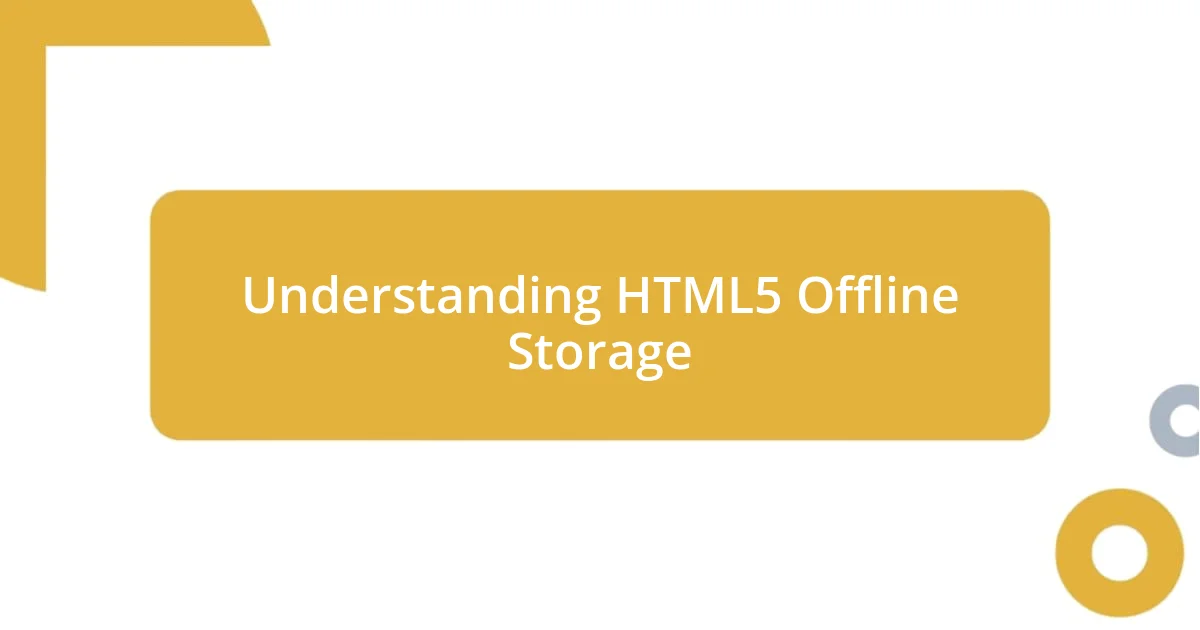
Understanding HTML5 Offline Storage
HTML5 offline storage is a game-changer for web applications, allowing users to access data without a constant internet connection. I remember the first time I realized its potential; I was working on a project that required my app to function in a remote area with spotty connectivity. The ability to cache data locally not only enhanced user experience but also made me feel empowered as a developer, knowing I could provide solutions even in challenging environments.
One of the key components of offline storage is Local Storage, which offers a simple key-value store for persisting data in the browser. It’s really fascinating how I can save user preferences directly on their devices, ensuring a seamless experience the next time they visit. Have you ever experienced the frustration of losing form data due to an unexpected disconnection? This is where offline storage shines; it provides a safety net, preserving user inputs and interactions, which is a real relief.
Another powerful feature is IndexedDB, enabling more complex data storage options, like structured data and larger quantities of information. I once used IndexedDB to create a blogging platform where users could draft posts offline. Knowing that their thoughts were safe, even without an internet connection, gave me a sense of pride in the functionality I provided. How incredible is it to think that users can continue their creative processes anywhere, anytime?

Benefits of Offline Storage
When I think about the benefits of offline storage, the first thing that comes to mind is the enhanced user experience. I once had a client who was frustrated because their app was meant for field workers who often found themselves without internet access. By implementing offline storage, those workers could complete forms and access important information regardless of connectivity. The joy on their faces when they realized they could continue working seamlessly was truly rewarding.
Here are some significant advantages of offline storage:
- Improved Performance: Accessing local data is faster than retrieving it from the server, resulting in reduced load times.
- Seamless User Interactions: Users can continue to interact with the app without interruption, even in areas with limited connectivity.
- Increased Data Safety: Offline storage protects against data loss during temporary network failures, ensuring user inputs are preserved.
- Lower Server Load: By storing and managing data locally, you reduce the frequency of server requests, which can enhance overall app performance.
- Customizable User Experience: Developers can create personalized features, such as saving user preferences, enhancing engagement and satisfaction.
The emotional impact of knowing users can rely on your application, regardless of their connectivity, creates a solid bond between developers and users. This connection is something I cherish in my work, as it transforms technology into a more meaningful experience.

Key HTML5 Storage APIs
The heart of HTML5 storage lies in its key APIs, primarily Local Storage, Session Storage, and IndexedDB. I’ve spent countless hours navigating these options, and each has its unique charm. Local Storage, for instance, is like the trusty, small box where you keep your favorite mementos, while Session Storage is more like a temporary bag—it only holds onto your items for the duration of your browser session. I once had a user who loved to check the weather before their morning jog, and using Local Storage, I stored their city preference so they wouldn’t have to input it each time. That small touch made their experience feel personalized and thoughtful.
IndexedDB, on the other hand, is a bit more intricate, allowing for complex data structures and transactions. I recall a project where I created an offline shopping cart. The joy I felt when users could add and remove items without an internet connection was incredible! IndexedDB facilitated this smoothly, ensuring all cart items were stored locally until order placement. It’s fascinating how such intricate data handling can happen behind the scenes, enabling users to have a seamless experience.
To give you a clearer perspective, here’s a comparison of the key storage APIs.
| API | Storage Type | Data Size Limit | Use Case |
|---|---|---|---|
| Local Storage | Persistent | 5MB | User preferences, simple data retrieval |
| Session Storage | Temporary | 5MB | Single session data storage, such as form data |
| IndexedDB | Persistent | IndexedDB storage can grow larger, often much more than 5MB | Complex applications requiring offline capabilities, like shopping carts |

Setting Up Local Storage
Setting up Local Storage in your web application is both simple and rewarding. You begin by accessing the localStorage object through JavaScript, which allows you to store key-value pairs effortlessly. I remember the first time I stored user preferences for a small project; it felt exhilarating to see my code translate into a real, tangible feature that made a difference.
To store data, you’d typically use a line like localStorage.setItem('key', 'value');. This straightforward syntax may seem basic, but it opens a world of possibilities. It’s almost like preparing your workspace—once it’s set up, everything flows more smoothly. I vividly recall when I implemented this for a user survey. It was heartening to see how saving their answers even if they refreshed the page made them feel that their input truly mattered.
When retrieving data, you would use localStorage.getItem('key'), which allows you to access what you’ve saved. This simple retrieval can lead to impactful user experiences. Who hasn’t felt that rush of delight when your preferences are remembered the next time you log in? Just imagine a scenario where users no longer need to repeat their choices or settings. That sense of continuity is what makes Local Storage a cherished tool in modern web development!

Implementing Session Storage
Implementing Session Storage is a straightforward process that provides immediate benefits for temporary data storage. To set it up, you access the sessionStorage object within JavaScript, just as you would with Local Storage. I remember my first attempt at using session storage for a personal finance app. It was gratifying to see how effortlessly I could save a user’s input during their session without cluttering their experience afterward. Have you ever tried to fill out a long form only to lose everything because you accidentally closed your tab? That’s exactly the moment session storage saves the day—it keeps your data intact until you’re done with your session.
When adding data, you would typically use sessionStorage.setItem('key', 'value');, similar to Local Storage. This syntax is simple but packs a punch, especially when you think about how it can make a user feel secure that their progress won’t be lost mid-way through a task. For instance, during an online project-planning session, I noticed how users would frequently input various timelines and details but often hesitated to click away. Once I incorporated session storage, users could navigate freely, knowing their input was safe for the duration of their session. It’s like having a safety net when trying something new.
Retrieving data follows suit with sessionStorage.getItem('key'), providing a seamless way to access what you’ve stored. I was once working on a quiz app where the scores needed to be shown dynamically. By using session storage, I could display the user’s current score without refreshing the page, enhancing engagement and enjoyment. It’s thrilling to observe how a few lines of code can create such an interactive experience. Have you ever felt that thrill when you’ve implemented a feature, and it just clicks into place? Those moments remind us why we dive into coding in the first place.
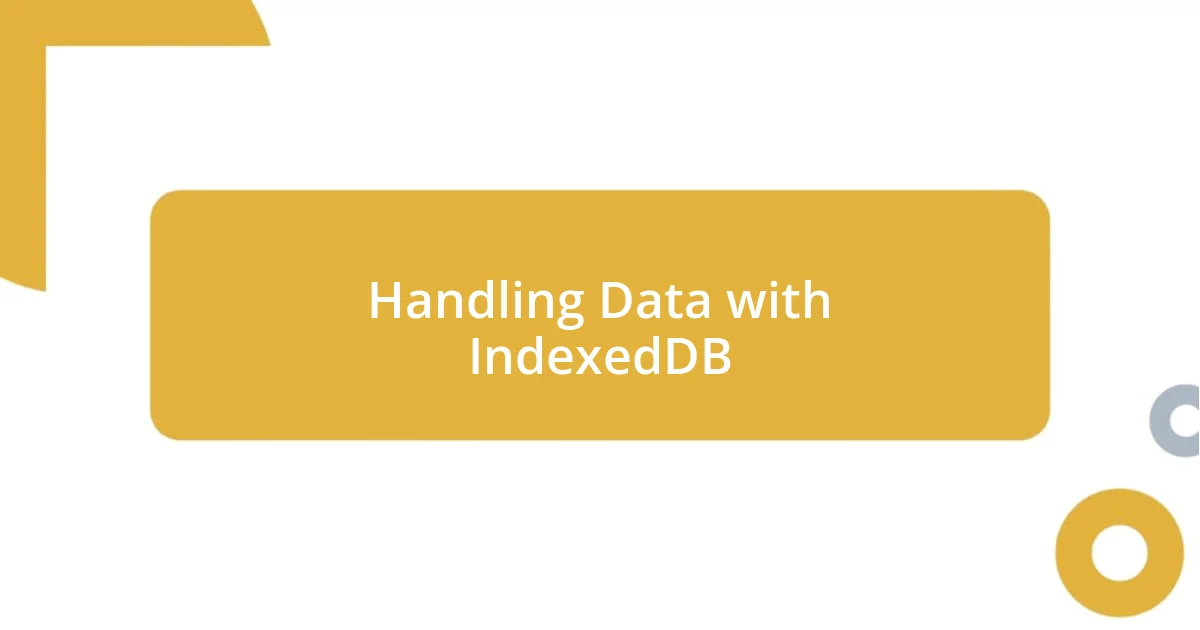
Handling Data with IndexedDB
Handling data with IndexedDB allows for more complex storage needs since it handles large amounts of structured data seamlessly. I still remember when I needed to develop a feature for an app that processed user-generated content. IndexedDB became my best friend, letting me store everything from profiles to uploaded images, all in one place. The shift from Local Storage felt like upgrading from a cozy one-bedroom apartment to a spacious house where I could truly stretch my storage legs.
Unlike Local Storage, with IndexedDB, you work with a database that lets you perform transactions. The interface might seem a bit daunting at first, but the power it brings is undeniable. When I first learned about object stores and indexes, I compared it to organizing a massive library. By creating indexes, I could quickly retrieve specific books or in this case, data objects. Who doesn’t appreciate the thrill of instant access? It’s a game-changer when you realize that you can speed up your queries significantly!
One of the most memorable projects I tackled involved syncing user data across devices. It was fulfilling to utilize the asynchronous capabilities of IndexedDB, ensuring users could always retrieve their data irrespective of their connection quality. Dealing with data conflict resolution felt like solving a puzzle, and the satisfaction of smoothly syncing everything was an incredible experience. Have you ever experienced that rush when a complex system you’ve built just works? That’s the magic of IndexedDB—it gives you the toolbox to bring your ambitious ideas to life and handle data in a way that truly respects your users’ needs.

Best Practices for Offline Storage
When engaging with offline storage, one of the best practices I learned is to manage your data size consciously. While it’s tempting to save every little detail, I found that less is more. For instance, when working on a travel diary app, I initially stored extensive photo metadata alongside user entries. However, this bloated the storage unnecessarily. After refining my approach to only save essential data, the app became quicker and more responsive. Have you ever noticed how streamlined experiences often lead to better user retention?
Another vital consideration is the way you handle data updates. I once faced a situation in a project where real-time collaboration was essential. If you don’t have a system in place to manage conflicting changes, it can lead to a frustrating user experience. By introducing version control within my IndexedDB implementation, I enabled users to keep track of their edits and prevent overwrites. This proactive solution not only enhanced collaboration but also built trust with users. Isn’t it incredible how a little foresight can transform potential chaos into a smooth workflow?
Additionally, I highly recommend implementing a data cleaning strategy. Early on, I overlooked the need to clear outdated or irrelevant data from storage, thinking it wouldn’t matter. However, when users complained about slowdowns, I quickly realized the importance of this practice. Creating a regular maintenance routine, where I checked and purged stale data, rejuvenated the performance of my apps. Do you recall the relief that comes when you declutter your workspace? It’s that same feeling, but for your application’s data!