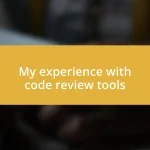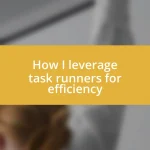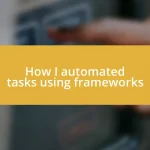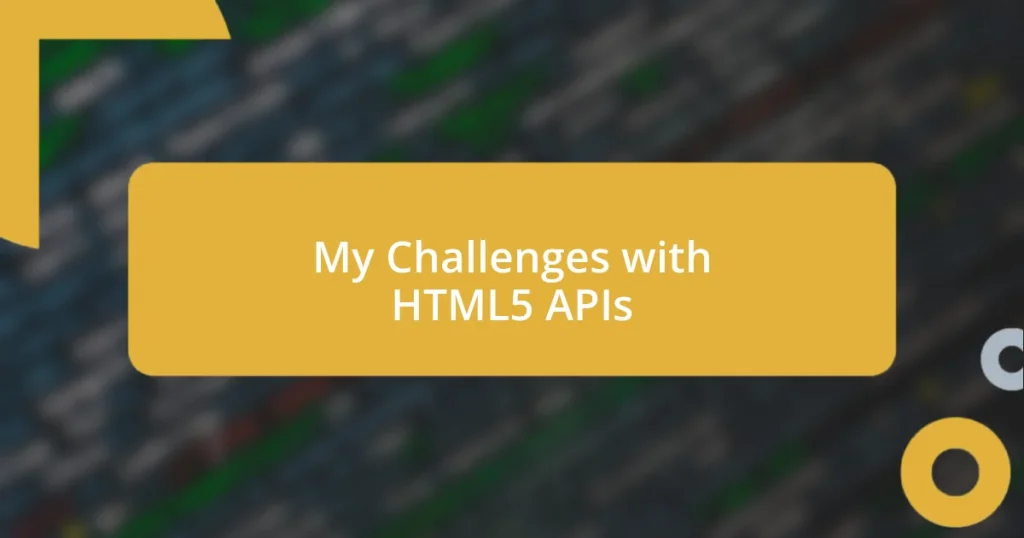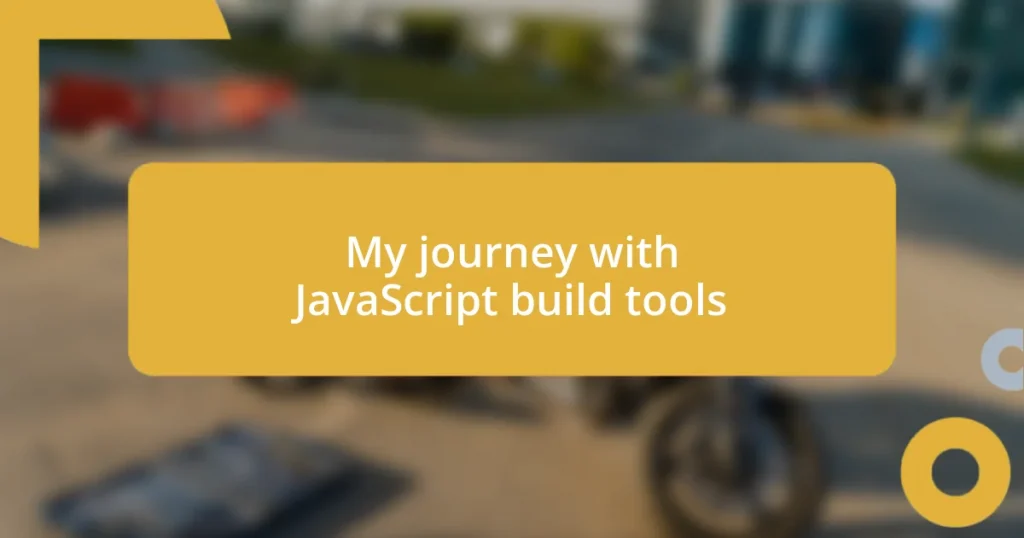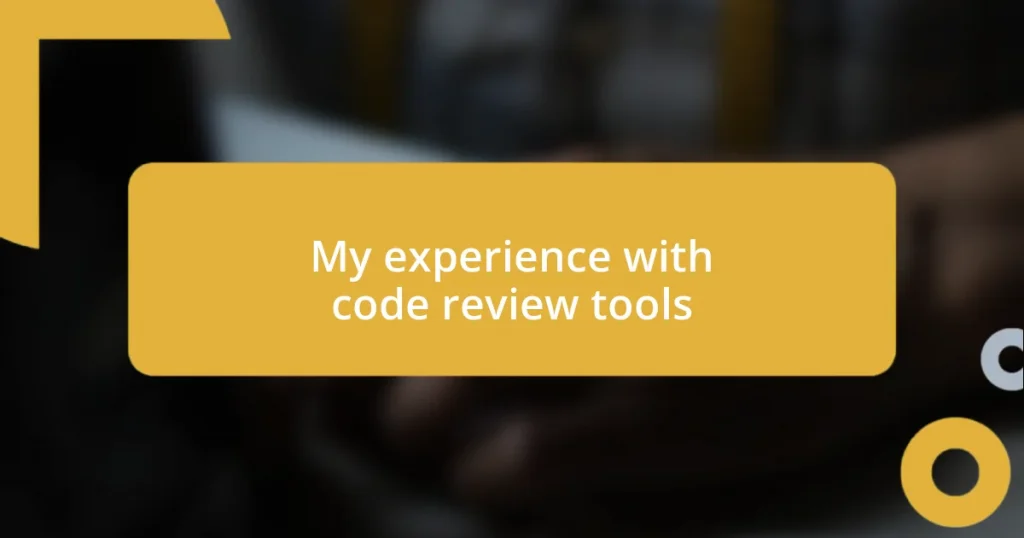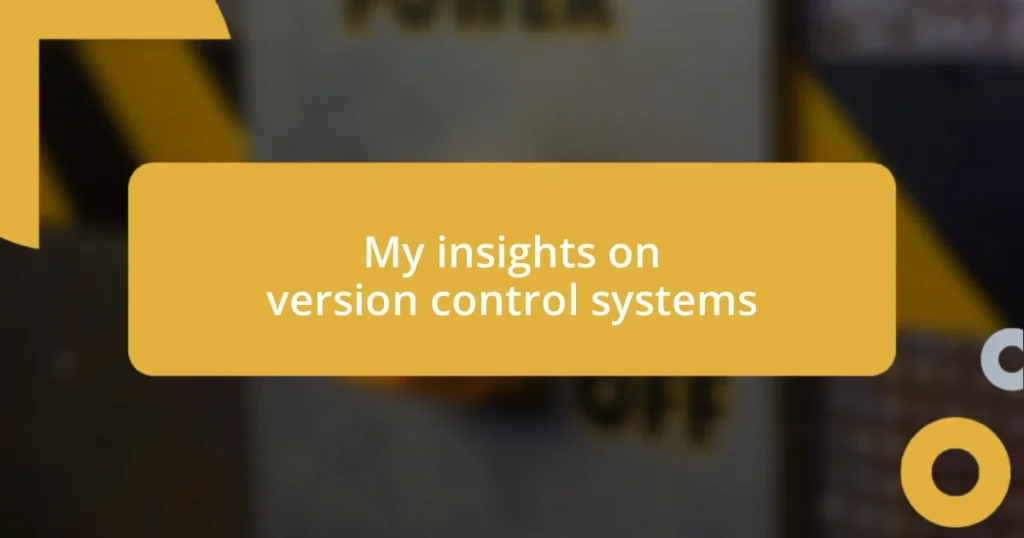Key takeaways:
- HTML5 APIs enhance web development by enabling features like local storage, geolocation, and canvas rendering, leading to richer user experiences.
- Common challenges include browser compatibility, inconsistent support, and a steep learning curve, which can hinder effective API usage.
- Utilizing resources like MDN, interactive coding platforms, and community-driven sites is vital for developing proficiency with HTML5 APIs and improving debugging skills.
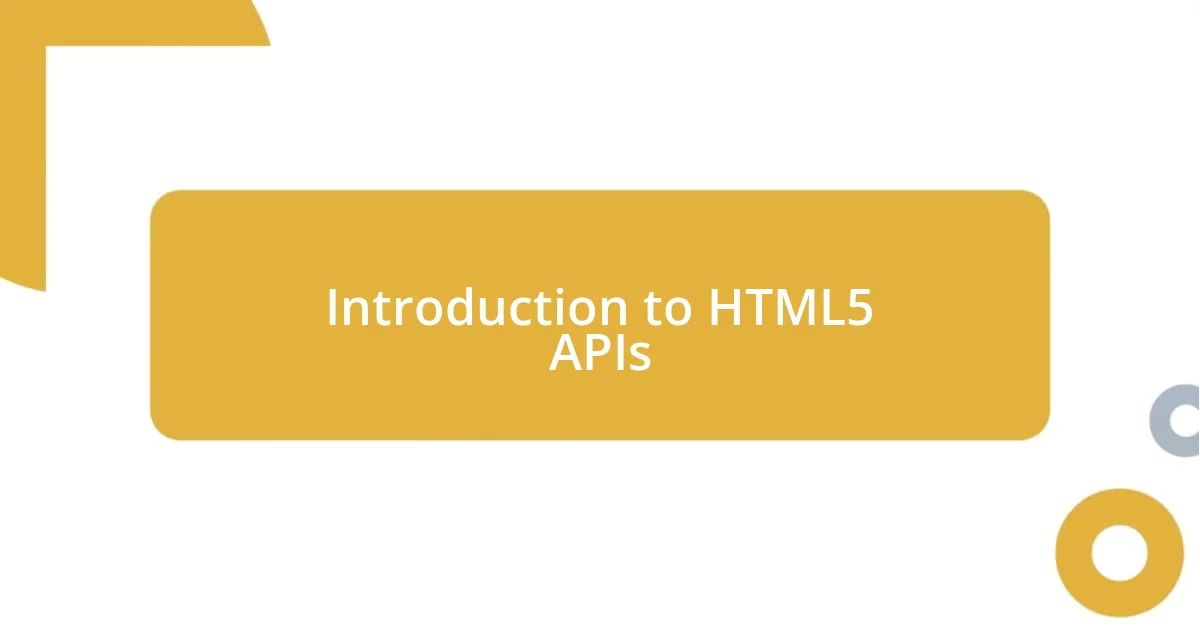
Introduction to HTML5 APIs
HTML5 APIs are a powerful aspect of modern web development that bring new capabilities to traditional web browsers. Think about the first time you experienced a smooth video playback on a website – that seamless interaction is largely due to these APIs. They enable developers to create richer, more engaging applications, transforming how we connect with content online.
In my journey as a web developer, leveraging HTML5 APIs has been both exciting and challenging. I still remember when I first integrated the Canvas API to create interactive graphics; it felt like magic to see code translate into vibrant visual art on the screen. Yet, navigating the various APIs can feel overwhelming at times—how do you choose the right one for your project?
One might wonder, what exactly sets these APIs apart? HTML5 APIs offer functionalities like local storage, geolocation, and audio/video support, which elevate user experiences. Each API has its own quirks and learning curve, but with a bit of exploration and patience, they can lead to incredible innovations.
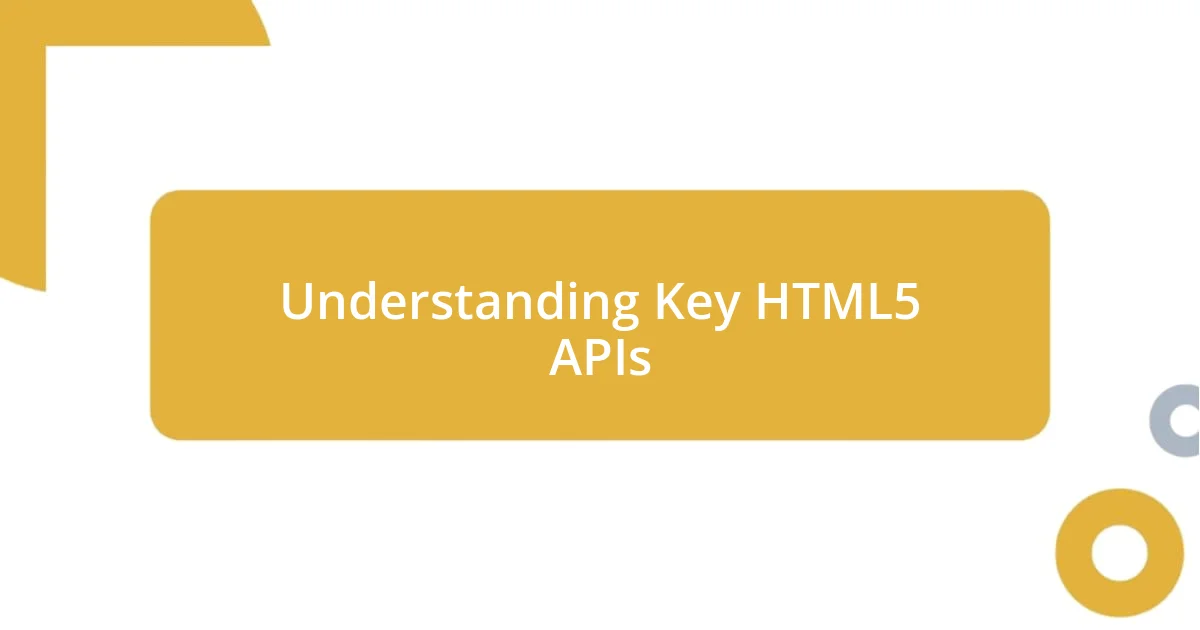
Understanding Key HTML5 APIs
When I think about HTML5 APIs, I often find my mind drifting back to the first time I encountered the Geolocation API. It was during a project where I aimed to build an interactive map. The moment I realized I could fetch the user’s location with just a few lines of code, I felt a rush of excitement. There’s something incredibly empowering about harnessing the user’s context to personalize their experience. You can create applications that feel intuitive and responsive, adding a touch of magic to the user journey.
Another fundamental API that stands out in my experience is the Web Storage API. When I first used local storage, it transformed how I approached state management in my web apps. Imagine having the ability to persist user data beyond a single session without a backend! I remember saving user preferences for a game I developed; it was thrilling to see them return to their game with all their choices intact. That feeling of creating a seamless user experience is something I cherish.
Lastly, let’s not forget the power of the Canvas API. Diving into it was like embarking on an artistic adventure. I vividly recall sketching out ideas for dynamic animations, and each trial and error felt like stepping up my game as a developer. The creativity it enables is boundless, allowing for stunning visual presentations right in the browser. With every new project, I find myself continuously inspired to push the limits of what’s possible with these technologies.
| API | Description |
|---|---|
| Geolocation API | Accesses the user’s location to enhance web experiences. |
| Web Storage API | Stores data locally within the user’s browser, allowing persistence. |
| Canvas API | Enables dynamic, scriptable rendering of 2D shapes and bitmap images. |
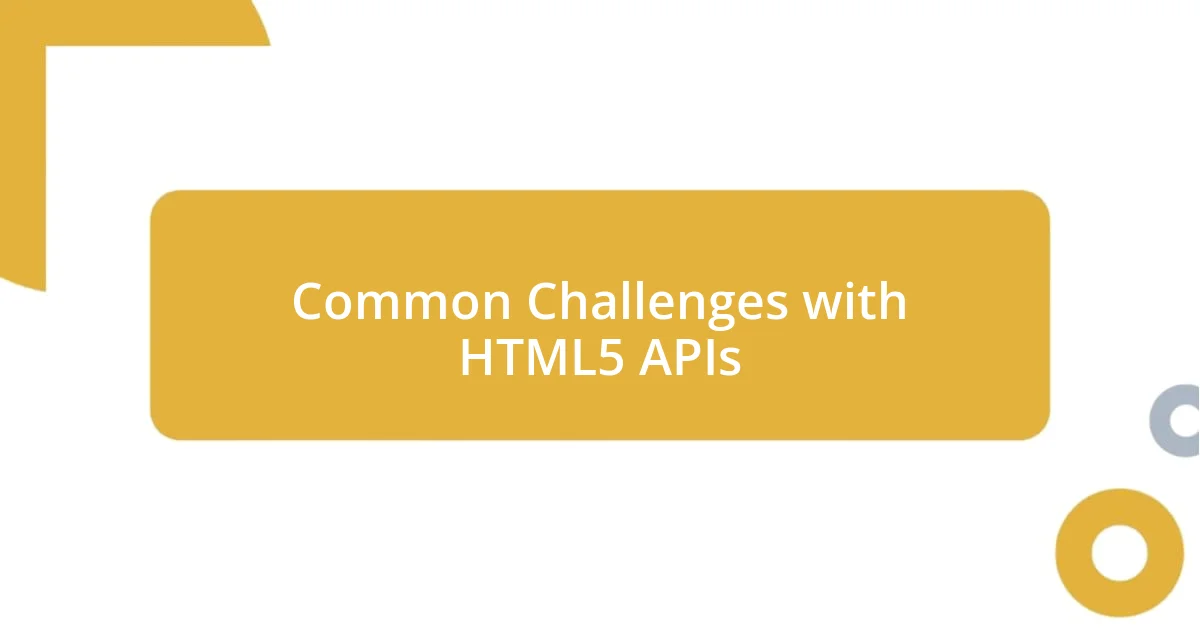
Common Challenges with HTML5 APIs
HTML5 APIs can be a breath of fresh air for developers, but they come with their own set of challenges. One I frequently encounter is browser compatibility. I distinctly recall a project that relied heavily on the WebRTC API for real-time communication. Initially, I was thrilled, but my excitement dampened when I realized users on older browsers faced issues. It’s a stark reminder that while these APIs offer powerful features, ensuring they work seamlessly across different platforms can be quite the hurdle.
Some common challenges developers face with HTML5 APIs include:
- Inconsistent Support: APIs may not be supported uniformly across all browsers or devices.
- Steep Learning Curve: Some APIs require a deeper understanding, which can be daunting for beginners.
- Performance Issues: Certain APIs, like the File API, can lead to performance bottlenecks if not handled properly.
- Limited Documentation: Sometimes, finding comprehensive guidance or examples for specific APIs feels like searching for a needle in a haystack.
- Security Concerns: Using features like geolocation raises privacy issues that need to be mitigated.
Diving into the Audio API was another experience that opened my eyes to the intricacies of sound management in web applications. The first time I tried to create a simple music player, I thought it would be straightforward. However, I quickly ran into issues with audio formats and event handling. The joy of finally getting it to work was immense, but navigating those early setbacks taught me patience and the importance of good design choices. It’s moments like these that truly highlight both the beauty and complexity of working with HTML5 APIs.

Debugging HTML5 APIs Effectively
Debugging HTML5 APIs can often feel like a double-edged sword. I remember grappling with the AJAX API, where my calls seemed to vanish into thin air. It was so frustrating! I ended up spending hours hunting down syntax errors and misconfigured URLs. Why do these small details matter? Because a single misplaced character can completely derail a function. This experience taught me to be meticulous with every line of code I write.
When debugging, I’ve found that using developer tools in browsers is invaluable. For instance, during a project where I used the Fetch API, I discovered the Network tab was my best friend. It allowed me to see real-time requests and responses, which was enlightening. I once caught a CORS (Cross-Origin Resource Sharing) error that had me stumped for ages. By simply viewing the headers, I could understand the problem and implement a fix. What’s even better is how this approach demystifies the entire process – suddenly, debugging felt less like a chore and more like solving a fun puzzle.
One of the more surprising things I’ve learned is how valuable community resources can be. I recall joining a forum to ask about issues with the WebSocket API. There, I stumbled upon a detailed thread that broke down common pitfalls and offered peer-tested solutions. Engaging with others not only brought clarity to my confusion but also fostered a sense of camaraderie. Have you ever made a breakthrough thanks to a stranger’s insight? It’s a reminder that no one has to navigate these challenges alone.
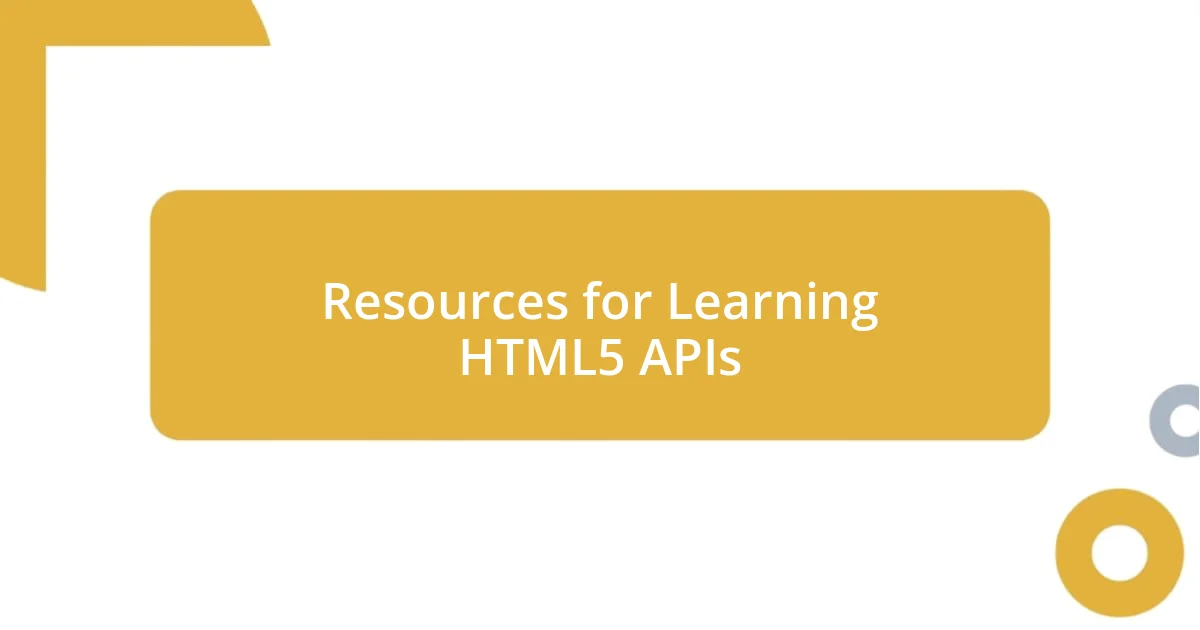
Resources for Learning HTML5 APIs
When it comes to learning HTML5 APIs, a plethora of resources are available that can guide you from novice to expert. I’ve personally found online tutorials, such as those on Mozilla Developer Network (MDN), to be incredibly helpful. They not only provide clear examples but also explain the underlying concepts in a way that’s easy to grasp. Have you ever struggled to fully understand a complex topic? Those tutorials turned what once seemed overwhelming into manageable chunks of knowledge for me.
Another resource I recommend is interactive coding platforms like Codecademy or freeCodeCamp. I remember diving into a project that required me to implement the Geolocation API. Using their step-by-step exercises helped solidify my understanding and boosted my confidence significantly. The thrill of seeing my code get instant feedback was invaluable. And honestly, what’s more satisfying than watching your lines of code come to life in real-time?
Of course, I can’t overlook the importance of community-driven sites, such as Stack Overflow and GitHub. When I encountered a particularly puzzling issue with the Canvas API, a quick search led me to a solution that someone shared months ago. It was like finding a hidden gem! These platforms offer not just answers but also a sense of belonging in the tech community. Have you ever felt the relief of seeing your exact problem laid out and solved by someone else? It’s these moments that remind me that learning is a shared journey, and there’s always hope when you connect with others.