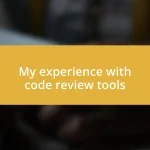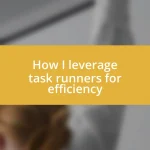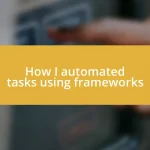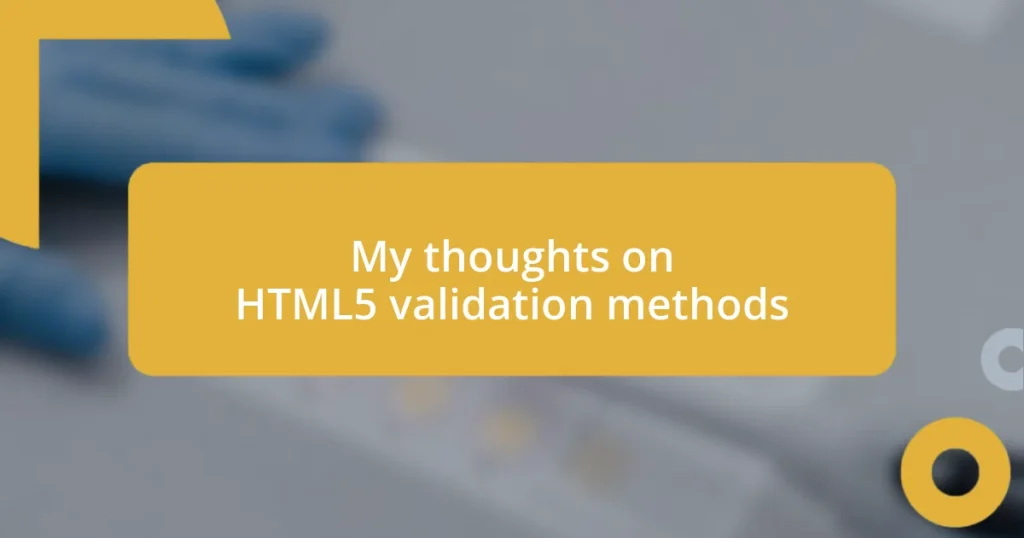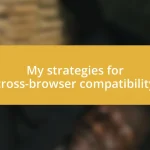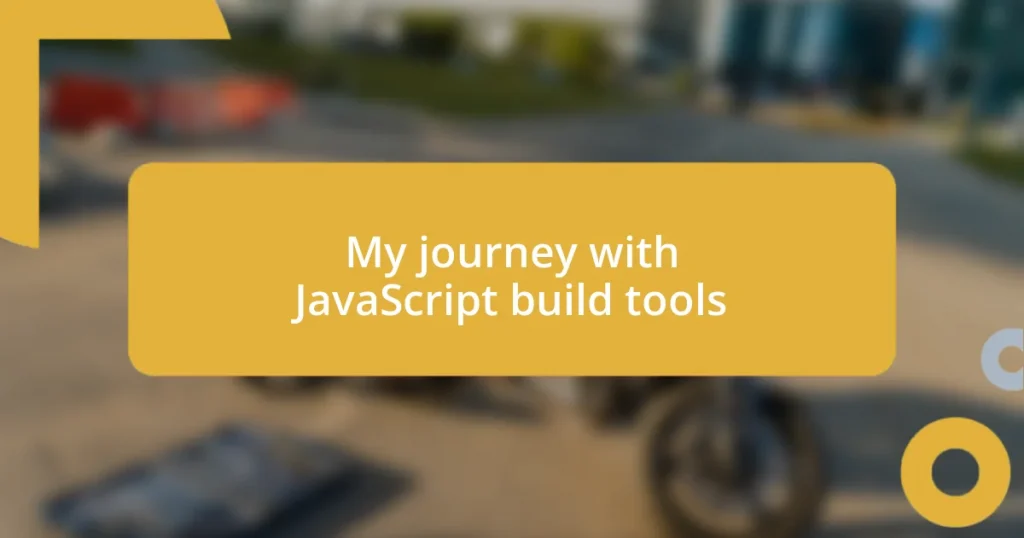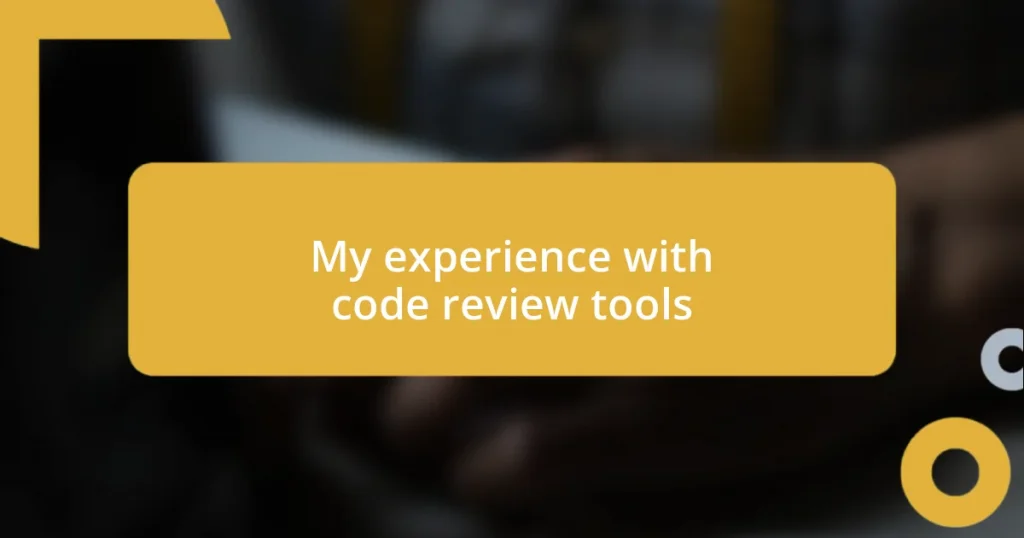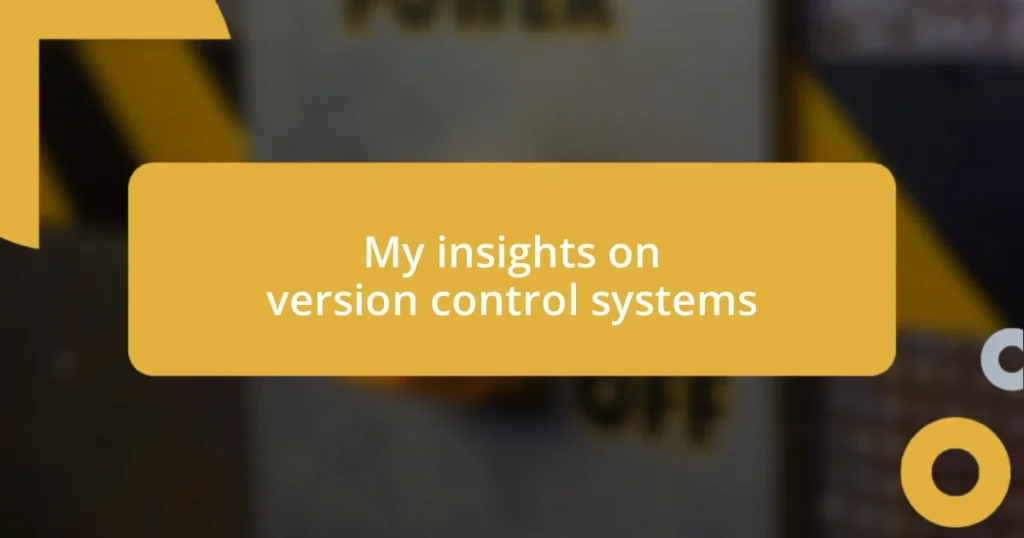Key takeaways:
- HTML5 validation methods enhance user experience by providing accurate feedback and minimizing submission errors, ultimately leading to increased data integrity and user trust.
- Implementing both client-side and server-side validation is crucial to ensure robust error detection and improve the reliability of form submissions.
- Accessibility practices, such as using clear language and visual cues, are essential for making validation messages comprehensible and helpful for all users, including those using assistive technologies.
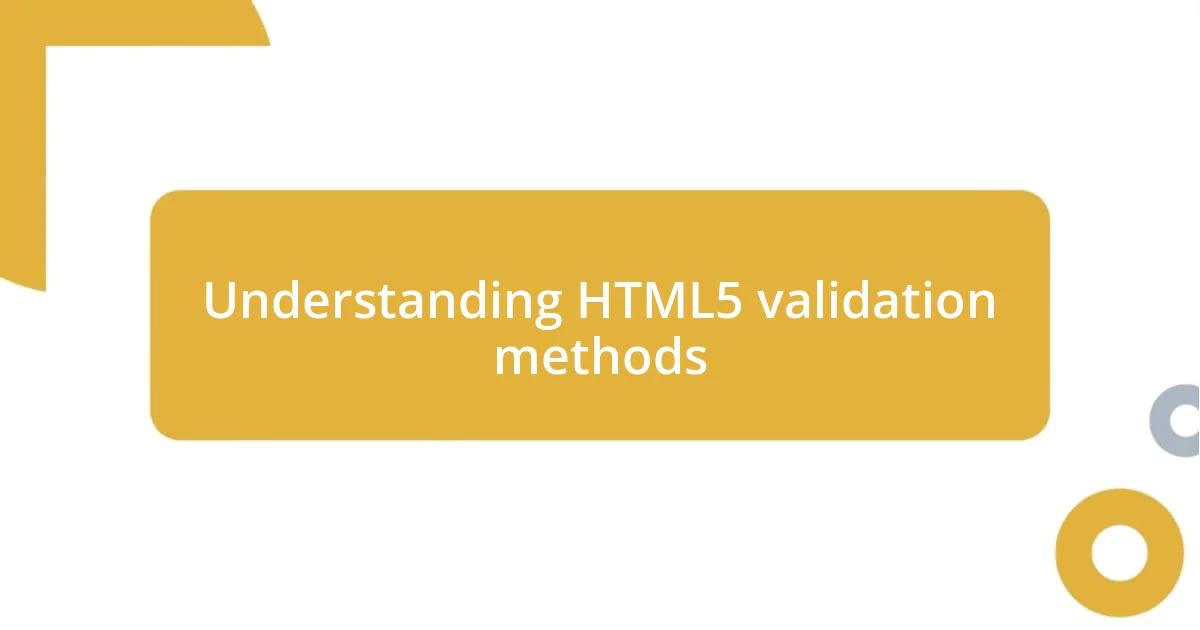
Understanding HTML5 validation methods
HTML5 validation methods are an integral part of web development, as they help ensure that the data entered into web forms is accurate and reliable. I often think about how frustrating user experiences can be when forms reject valid data without clear reasons. Have you ever encountered a frustrating form that simply wouldn’t accept your input? It’s a reminder of just how important clear validation messages are.
When I first started working with HTML5, I was amazed by the built-in validation attributes like required, pattern, and type. These tools are not just time-savers; they empower developers to create more user-friendly experiences. Imagine crafting a form where the user automatically receives feedback on their input, guiding them along the way. It’s a satisfying experience when I see clearer, more accurate data coming through because I took the time to implement validation methods.
On a personal note, I remember a project where I overlooked the maxlength attribute. The client was perplexed when users submitted comments that were too long. It drove home the importance of these methods—not just as a technical requirement but as a way to genuinely improve user interactions. Validation isn’t just about rules; it’s about fostering a positive user experience, and that makes all the difference.
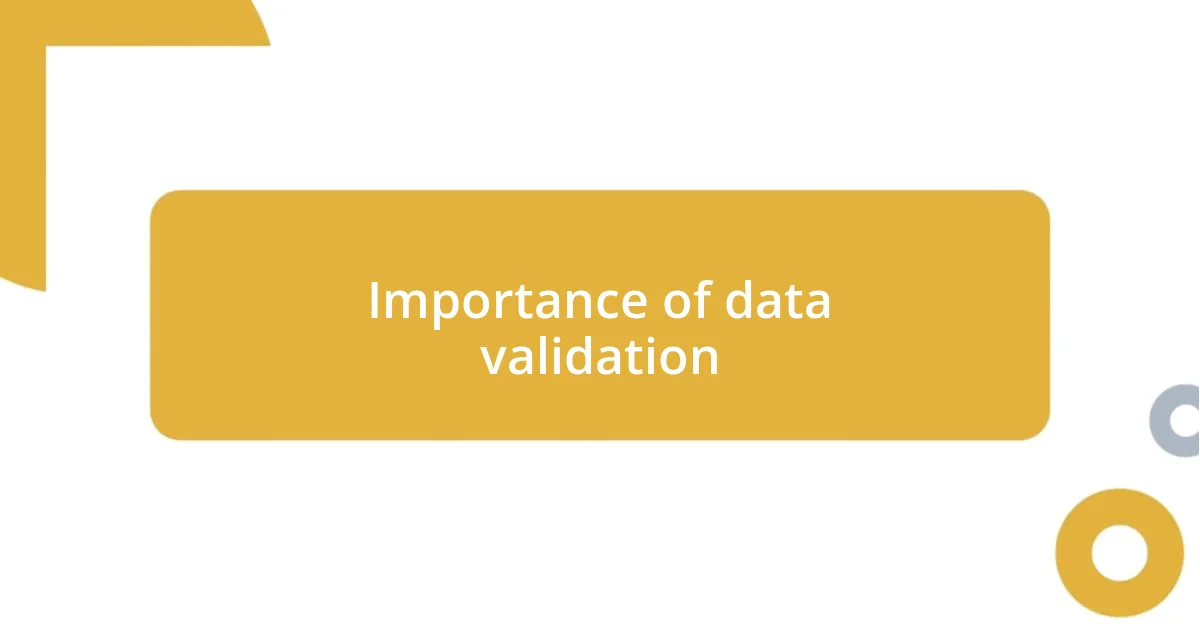
Importance of data validation
Data validation is crucial for maintaining data integrity and enhancing user experience. I can’t stress enough how a single validation mishap, like an email format error, can derail communication and frustrate users. The clarity that comes from validating data not only helps in capturing the right information but also builds trust with users. It’s fascinating to witness the direct correlation between well-validated forms and increased completion rates.
Here are a few reasons I find data validation so important:
- Accuracy: It ensures that the information collected is correct and meets specified criteria.
- User Confidence: When users know a form will catch mistakes, they feel more secure in their submissions.
- Efficiency: Validating data upfront saves time by reducing the need for follow-ups regarding incorrect entries.
- Resource Management: It minimizes server-side processing errors and decreases the likelihood of database issues.
- Enhanced User Experience: Clear feedback on input errors can transform a daunting task into a straightforward interaction.
I think back to a webinar I attended where the speaker showcased how a small e-commerce site saw a 30% increase in conversions just by tightening validation checks on their checkout forms. It’s those little changes that resonate, reminding me how impactful good validation practices can be on a broader scale.
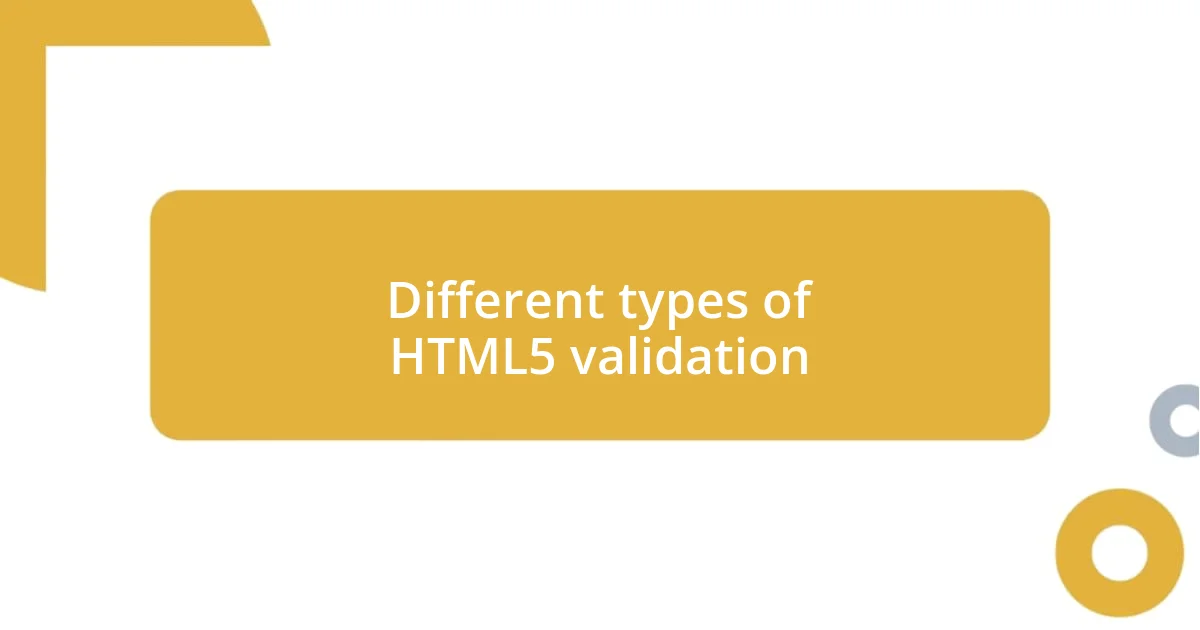
Different types of HTML5 validation
Different types of HTML5 validation can be categorized into two main types: client-side validation and server-side validation. Client-side validation is managed directly in the user’s browser, providing immediate feedback when users make errors, such as entering text in a numeric field. I’ve seen how this instant feedback can lead to quicker form submissions and reduce frustration; it’s like having a helpful guide by your side as you fill out a form.
On the other hand, server-side validation occurs after the form is submitted, acting as a second layer of defense to ensure data integrity. I recall a past project where even with robust client-side checks, we still encountered some invalid entries that slipped through. That experience underscored the importance of not solely relying on client-side validation. By implementing both methods, I found that errors were drastically reduced, providing a smoother experience for users—ultimately, this combination strengthens the overall reliability of the data we collect.
To give you a clearer picture, here’s a comparison of the two validation methods:
| Type | Description |
|---|---|
| Client-side Validation | Checks user input in the browser before submission, providing instant feedback. |
| Server-side Validation | Verifies input after form submission on the server, ensuring data integrity and security. |

Implementing built-in validation features
When I first explored HTML5’s built-in validation features, I was genuinely impressed by how simple yet powerful they are. The ability to add attributes like required, type, and pattern can save a developer so much time. I remember a project where using type="email" instantly filtered out invalid email addresses, letting users know their mistake right away. It felt like a safety net, catching errors before they became a bigger issue.
Another aspect I find particularly engaging is the built-in error messages. Instead of having to code custom alerts or notifications, the browser takes care of this for you. The first time I implemented a minlength attribute on a password field, I saw how the browser displayed a helpful message when the input didn’t meet the criteria. It can be such an uplifting moment when users get clear, supportive feedback. Don’t you think a friendly nudge goes a long way in creating a positive experience?
Moreover, employing these validation features also makes forms more accessible. I recall following a guideline and using aria-describedby to link fields with relevant validation messages. Doing this significantly helped users who rely on screen readers, ensuring everyone gets feedback. It’s remarkable to see how effective built-in features not only enhance user experience but also promote inclusivity. Why wouldn’t we want to make our web forms as user-friendly as possible?

Custom validation techniques in HTML5
Custom validation techniques in HTML5 allow developers to fine-tune user input checks beyond the default methods. For instance, I remember embedding custom JavaScript functions to handle unique validation scenarios, like checking for a specific format in usernames. It felt satisfying to tailor the validation to our app’s specific needs, ensuring that users couldn’t accidentally create profiles with invalid usernames—what a relief!
One effective technique I’ve employed is creating custom error messages that resonate with users. Instead of the generic error prompts, I recall crafting messages that provided clear guidance on how to correct the input. When a user encountered a message like “Make sure your zip code is five digits long and contains only numbers,” it struck me as more engaging and helpful. Have you ever thought about how a simple rephrasing can turn frustration into clarity?
Additionally, I find leveraging the setCustomValidity method particularly powerful. This allows me to programmatically set validation messages based on the dynamic state of the form. In one project, when a user entered a birth date indicating they were too young to register, I could instantly provide a message like, “You must be at least 13 years old.” Seeing how this real-time feedback impacted user behavior was incredible—it not only prevented invalid submissions but also created a smoother and friendlier registration process. Isn’t it fascinating how a little bit of customization can enhance user interaction so significantly?

Best practices for validation accessibility
When it comes to validation accessibility, ensuring that feedback reaches every user is essential. I once implemented role="alert" in conjunction with error messages to improve accessibility for screen reader users. The first time I tested it, I was thrilled to hear how the screen reader promptly announced the errors. Isn’t it empowering to think about how a small code change can make such a big difference?
Another practice I’ve found incredibly valuable is using clear and concise language in error messages. I remember revisiting a form where language was technical and jargon-heavy. By simplifying it to say, “The email you entered isn’t valid,” I noticed fewer users abandoned the form. It made me realize that clarity truly fosters confidence—have you experienced this in your own projects?
Lastly, integrating visual cues alongside textual feedback has been a game-changer in my experience. I recall a form where I added an icon that changed color when users entered valid or invalid data. This immediate visual feedback made it easier for users to navigate the form without relying solely on text. How often do we underestimate the power of visual elements in enhancing user understanding?
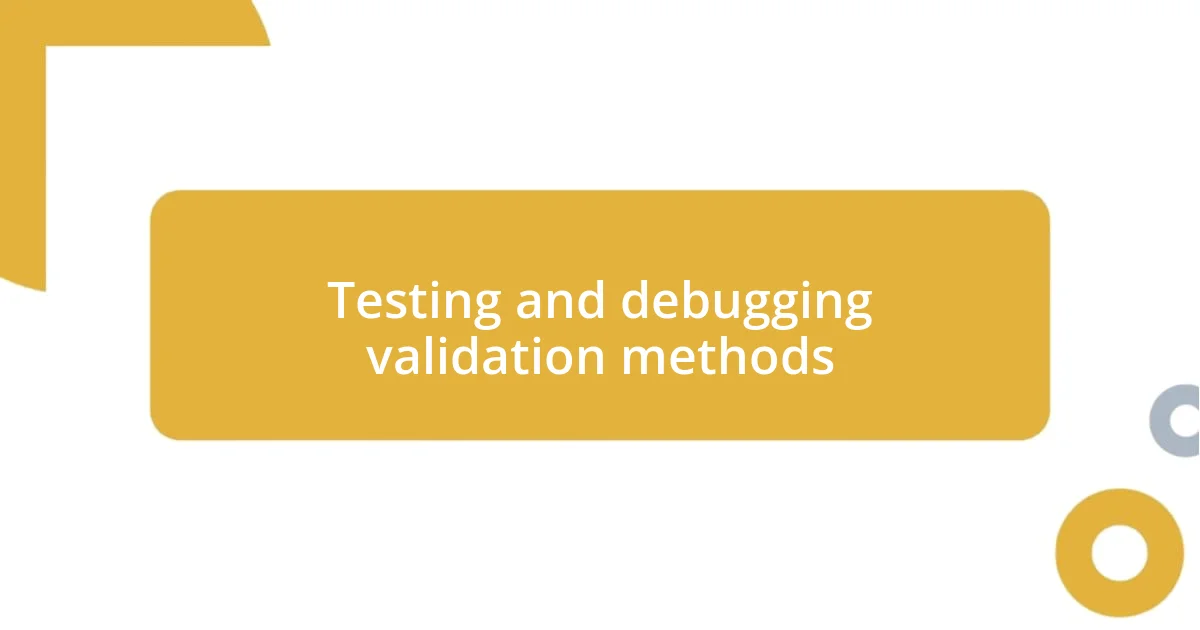
Testing and debugging validation methods
Testing validation methods is something I approach with careful consideration. I often set up a variety of test cases to simulate different user inputs and edge cases. One time, I created a peculiar set of tests to check how my custom validation interacted with unusual characters in usernames. Watching the validation process unfold in real time reminded me just how crucial thorough testing is—after all, the goal is to catch those unexpected bugs before they cause real user frustration.
Debugging can be a journey of discovery, especially when working with asynchronous code. I recall a specific instance where a form would randomly throw validation errors due to a race condition with an API. It was both challenging and enlightening to trace back through my code and figure out where the breakdown occurred. This experience taught me that patience is essential when debugging, as well as the value of clear logging. Have you ever faced a similar debugging situation that felt like solving a mystery?
To streamline my testing process, I’ve adopted a habit of using browser developer tools extensively. I find it incredibly useful to leverage the console to view validation messages generated by setCustomValidity. During one project, I remember being able to tweak messages on the fly while testing the user experience. It made me appreciate how much easier development can be with the right tools—do you have your go-to methods or tools that enhance your testing and debugging workflow?