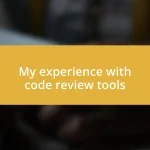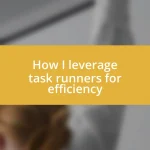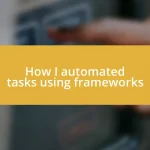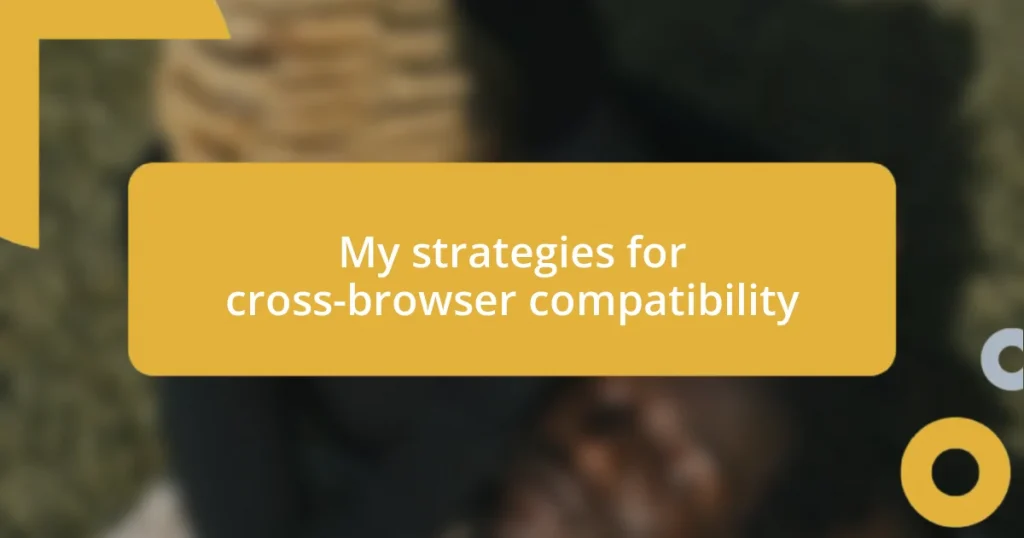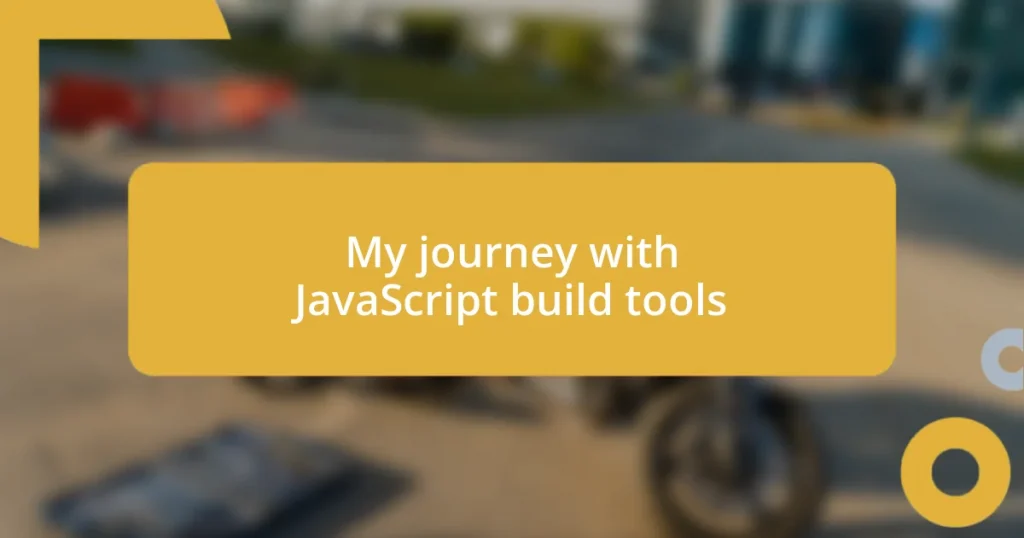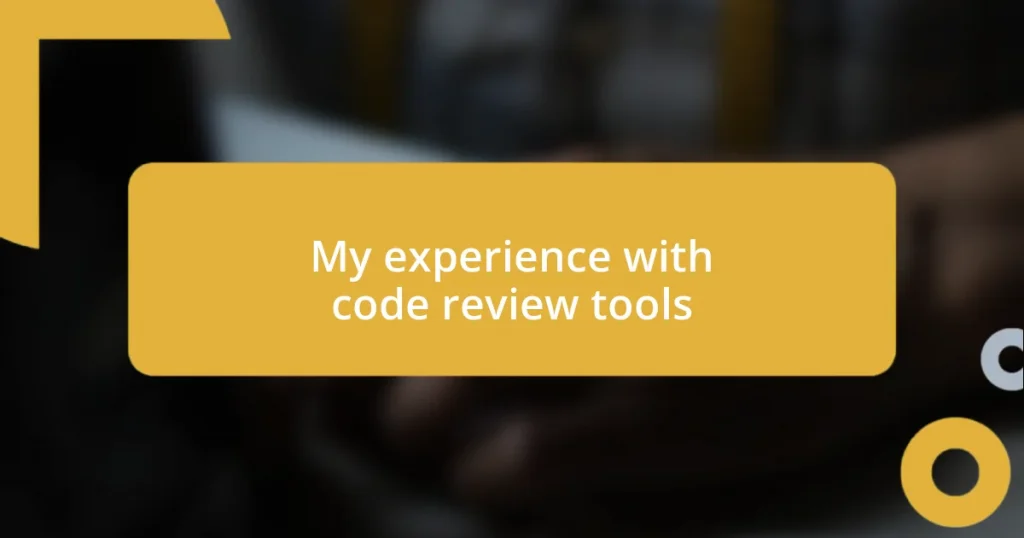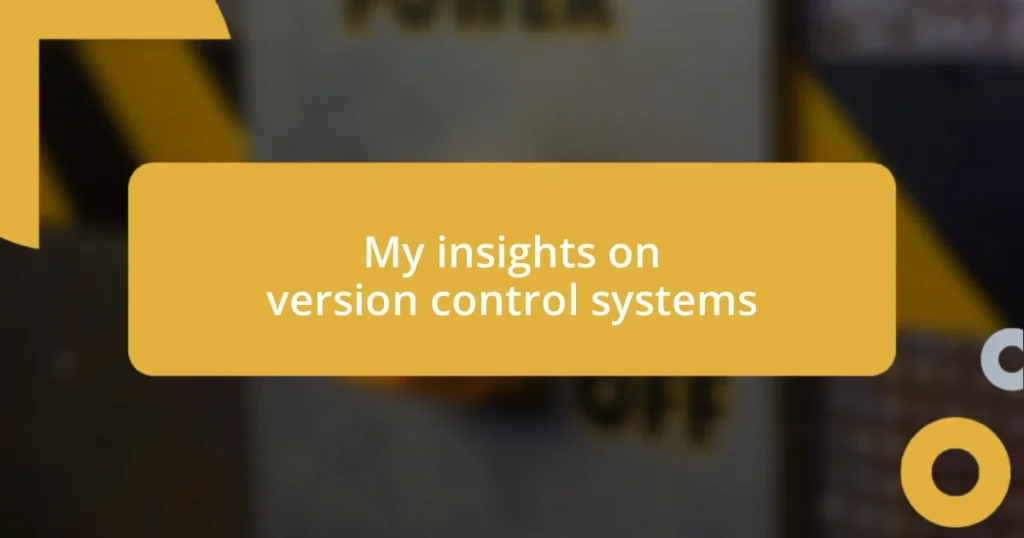Key takeaways:
- Understanding cross-browser compatibility is essential for a consistent user experience, requiring proactive testing and feature detection.
- Common issues include CSS inconsistencies and JavaScript compatibility, necessitating thorough testing before launch to avoid costly post-launch fixes.
- Maintaining compatibility requires regular updates, awareness of emerging standards, and community engagement to navigate challenges effectively.
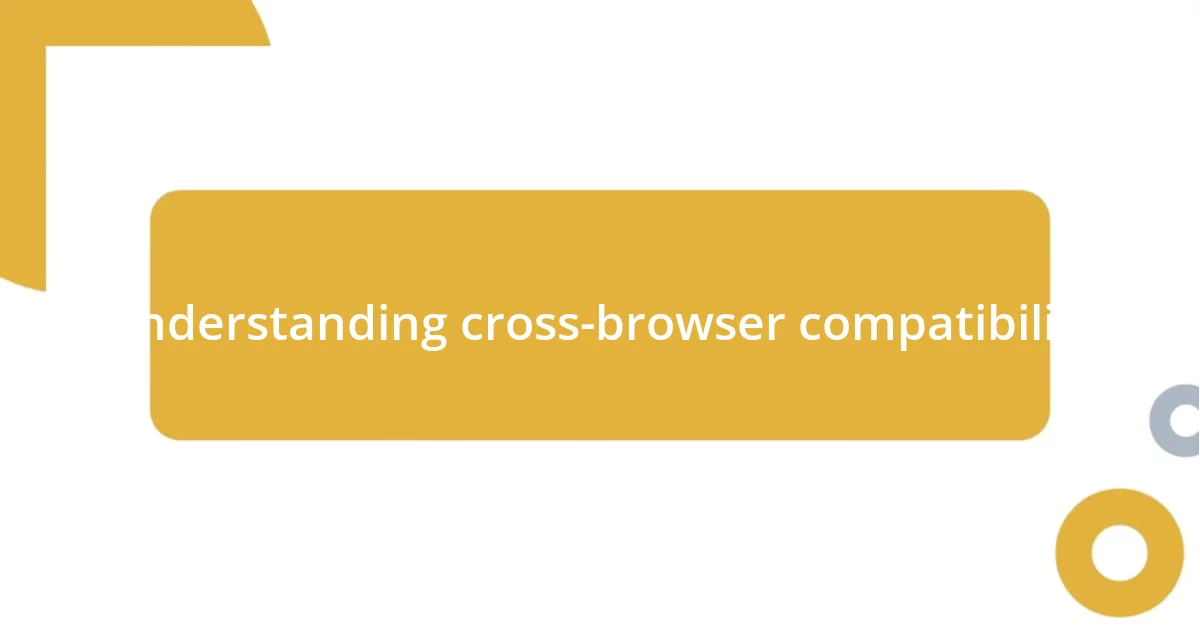
Understanding cross-browser compatibility
Cross-browser compatibility is crucial for creating a seamless user experience across different web browsers. I remember launching a project one time, only to realize that the design looked stunning in Chrome, but was a complete mess in Internet Explorer. It was a frustrating wake-up call, highlighting how each browser interprets HTML, CSS, and JavaScript differently.
Navigating through compatibility issues often feels like playing a game of chess, doesn’t it? You have to anticipate moves and counter them before they happen. I often find myself asking, “What will break in Safari or Firefox that worked perfectly in Edge?” This question drives me to test my work on various platforms, ensuring that my users feel valued and have a consistent experience, no matter their browser of choice.
One practical strategy I’ve found effective is using feature detection over browser detection. This approach focuses on whether a browser supports a specific feature rather than relying solely on its identity. I once built a feature that worked flawlessly until I discovered it was unsupported in older versions of Firefox. The lesson? Understanding cross-browser compatibility goes beyond the surface; it involves digging deeper into how technologies behave across various environments.
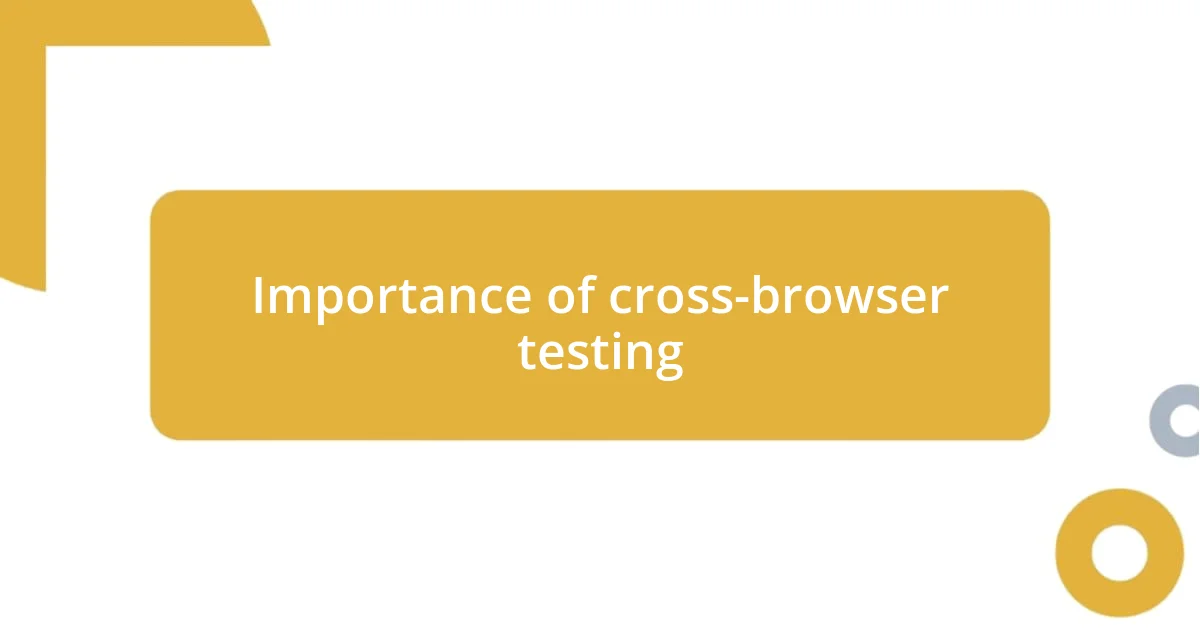
Importance of cross-browser testing
When I think about the importance of cross-browser testing, it’s hard not to recall the times I’ve launched a site without comprehensive testing, only to receive frantic messages from users experiencing issues. It’s like throwing a party and realizing the music only plays in one room—disappointing for those in other spaces. This testing ensures that every user, no matter their browser, feels included and valued.
Moreover, cross-browser testing saves time and money in the long run. I remember being involved in a project where an overlooked browser issue led to costly fixes post-launch. It felt like a wake-up call! Each browser has unique rendering engines, and my experience has shown that proactive testing can catch these discrepancies before they turn into expensive problems down the line.
Ultimately, the value of cross-browser testing is evident when I see users navigating my sites without frustration. Knowing that each person, regardless of their browser choice, can enjoy a consistent experience is incredibly rewarding. I often gauge my success by the absence of support tickets rolling in, which tells me my efforts in thorough testing have paid off.
| Different Browsers | Potential Issues |
|---|---|
| Chrome | Rendering differences in CSS |
| Firefox | JavaScript compatibility issues |
| Internet Explorer | Support for modern HTML elements |
| Safari | Variability in CSS properties |
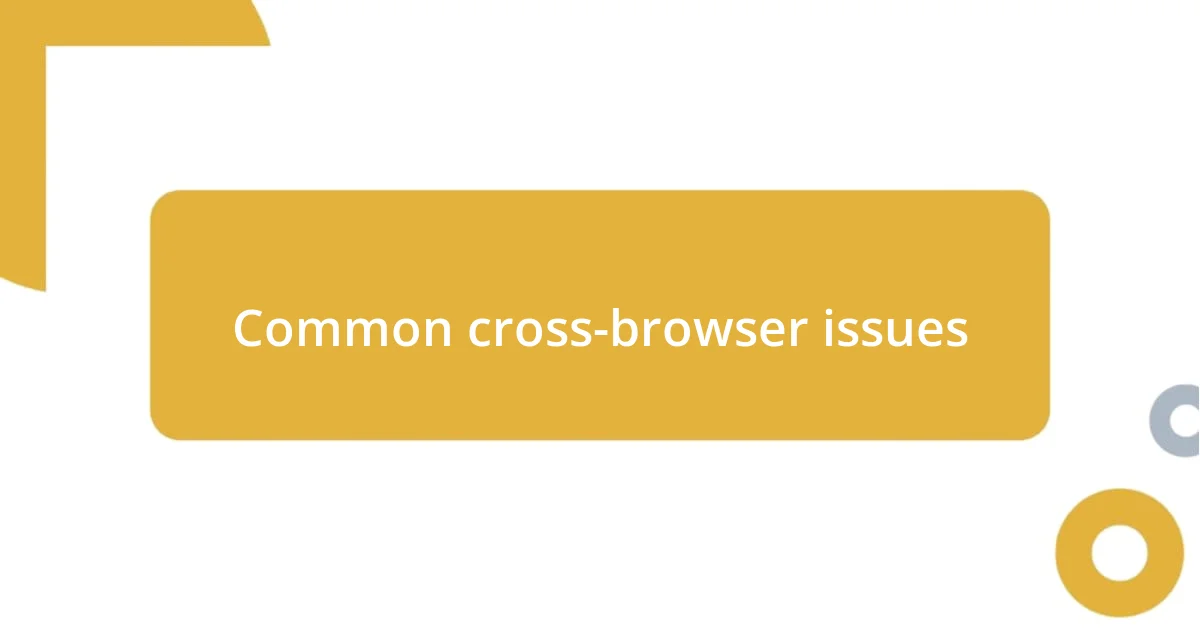
Common cross-browser issues
It’s fascinating how distinct browsers can produce such varied results, often leading to situations I never anticipated. For instance, I remember working with a new CSS grid feature that didn’t behave as expected in Internet Explorer, causing headaches during the development phase. It was a stark reminder that what seems like a universal solution can sometimes fall short, particularly with older browsers lagging behind in support for modern features. I learned to keep my expectations in check and double-check every detail.
Common cross-browser issues include:
- CSS inconsistencies: Different browsers may render styles unpredictably, making uniform design a challenge.
- JavaScript compatibility: Features available in one browser might not function or even cause errors in another, leading to broken functionalities.
- HTML element support: Newer HTML elements may not be recognized by older browsers like Internet Explorer, which can lead to layout issues.
- Rendering speed: Some browsers may load resources at different speeds, impacting user experience.
Being aware of these challenges has shaped my development process, pushing me to stay proactive and engaged throughout each project.

Tools for testing compatibility
When it comes to tools for testing compatibility, I often reach for BrowserStack. It allows me to test websites across numerous browsers and devices without the hassle of setting up a complex local environment. I remember once marveling at how quickly I could spot a layout issue on Safari that was invisible in Chrome—it was a real eye-opener.
Another tool I regularly use is CrossBrowserTesting. The real-time testing feature is particularly helpful when I want to see changes instantly as I tweak my code. There’s nothing quite like that moment of relief when I see everything align perfectly across browsers—that’s when I know my efforts are paying off.
Finally, I can’t overlook the importance of using responsive design tools like Google Chrome’s DevTools. It’s amazing how easy it is to simulate various screen sizes and orientations. I often catch myself asking, “How will this look on a mobile device?” and DevTools helps me validate my assumptions quickly, which has saved me countless hours of troubleshooting down the line.

Best practices for coding
When coding for cross-browser compatibility, I always make it a point to use feature detection rather than relying on browser detection. This shift in mindset has saved me from many headaches; I remember a time when I implemented a function that worked perfectly in the latest browsers but failed spectacularly in early versions of Firefox. It taught me the value of libraries like Modernizr, which can help determine whether a feature is supported before I even attempt to use it. Have I mentioned how much smoother my projects flow since adopting this approach?
Consistent use of a CSS reset is another practice I’ve leaned into. It sounds simple, but I recall a project where subtle differences in margin and padding across browsers turned my design into a jigsaw puzzle. A CSS reset helped to create a uniform foundation, allowing my creativity to shine without unexpected variations cropping up. The relief I felt when my layout finally looked the same everywhere was priceless.
Lastly, I prioritize using semantic HTML elements. It’s a practice that enhances both accessibility and performance. When I started paying attention to how screen readers interpret my code, I was surprised by the positive feedback from users who found my sites easier to navigate. Isn’t it incredible how our coding choices can profoundly impact user experience? Each time a user can seamlessly engage with my work, it reaffirms my commitment to writing clean, meaningful code.
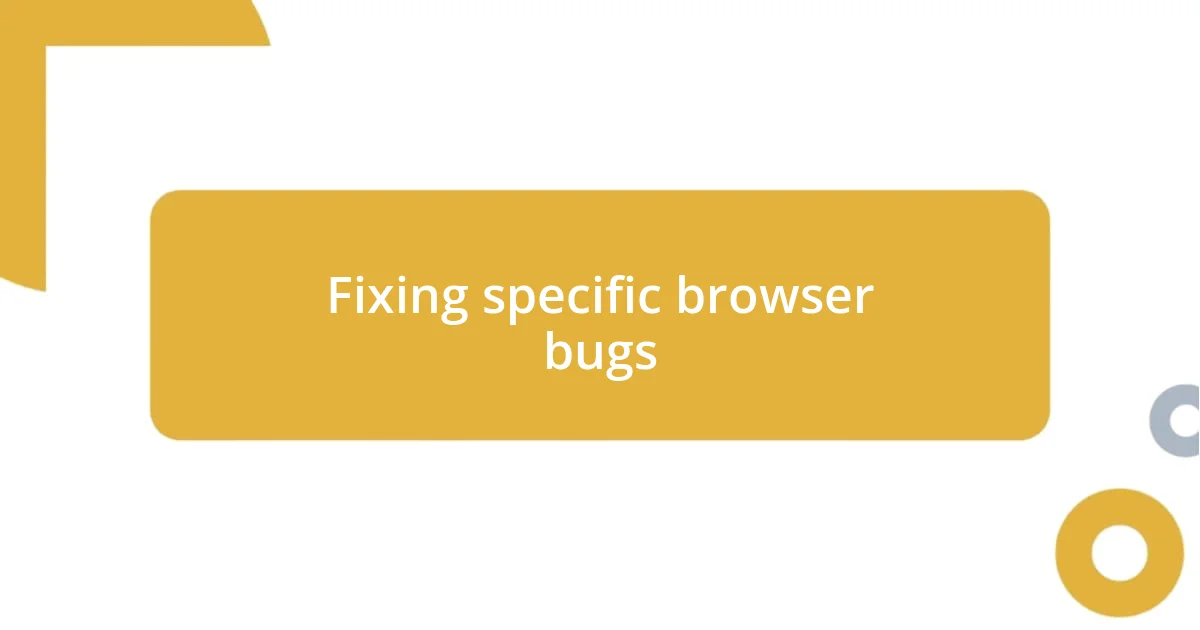
Fixing specific browser bugs
Debugging specific browser bugs can often feel like navigating a maze, and I’ve had my fair share of frustrating moments. I once encountered an issue with a drop-down menu that appeared perfectly functional in Firefox but completely broke in Edge. It was a classic case of CSS specificity rearing its head. After diving into the code and refining my selectors, I felt a surge of satisfaction when the menu finally behaved as expected across all browsers. Have you ever had that victorious moment when you see your solution work seamlessly? It makes the struggle worthwhile.
Another common pitfall I’ve faced involves flexbox layouts. I vividly remember a situation where a container displayed beautifully in Chrome but left me scratching my head with strange spacing in Internet Explorer. After researching and updating my CSS to include vendor prefixes using Autoprefixer, the bug was resolved. The relief I felt knowing my design could breathe was a reminder of how crucial it is to consider all users, not just the ones on the latest versions of their browsers.
I’ve learned to embrace the quirks of each browser as part of the development journey. For instance, while working on a project, I realized that some shadow effects didn’t render correctly in Safari. By adjusting my box-shadow properties and testing in real time, I managed to achieve the desired visual effect. Isn’t it funny how a little tweak can lead to a polished look? This unpredictability is part of what makes web development both challenging and gratifying, and it’s a reminder to stay curious and patient as we tackle these issues.

Maintaining compatibility over time
When it comes to maintaining compatibility over time, I find that regular updates and testing are vital. I recall a period when I neglected to update a popular library I was using, only to find that a new browser version had introduced changes that caused my site to behave unexpectedly. It was a moment of panic, but it taught me to schedule regular reviews of my dependencies. Have you ever had that sinking feeling when something you thought was stable suddenly breaks? It’s a stark reminder to stay proactive.
Keeping an eye on emerging web standards is another key strategy I employ. I remember when CSS Grid was first introduced, and I was ecstatic about the possibilities. Yet, I also realized that I needed to ensure that my designs remained functional in browsers that hadn’t fully embraced it. By utilizing fallback solutions and progressive enhancement, I was able to embrace new technologies while still accommodating users on old browsers. It’s a fine balance, but I think it’s so rewarding to innovate while ensuring accessibility.
Lastly, I often engage with developer communities to stay informed about potential issues and solutions. During one project, I stumbled across a forum discussion about a newly discovered browser bug that could affect user interactions. Knowing about it in advance allowed me to implement a workaround before my users encountered frustration. Isn’t it incredible how collaboration can help us navigate challenges together? Maintaining compatibility is an ongoing journey, and I believe that sharing knowledge is one of the most effective ways to stay ahead.